C8051F930-GQ Silicon Laboratories Inc, C8051F930-GQ Datasheet - Page 207
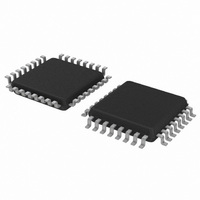
C8051F930-GQ
Manufacturer Part Number
C8051F930-GQ
Description
IC 8051 MCU 64K FLASH 32-LQFP
Manufacturer
Silicon Laboratories Inc
Series
C8051F9xxr
Specifications of C8051F930-GQ
Program Memory Type
FLASH
Program Memory Size
64KB (64K x 8)
Package / Case
32-LQFP
Core Processor
8051
Core Size
8-Bit
Speed
25MHz
Connectivity
SMBus (2-Wire/I²C), SPI, UART/USART
Peripherals
Brown-out Detect/Reset, POR, PWM, Temp Sensor, WDT
Number Of I /o
24
Ram Size
4.25K x 8
Voltage - Supply (vcc/vdd)
0.9 V ~ 3.6 V
Data Converters
A/D 23x10b
Oscillator Type
Internal
Operating Temperature
-40°C ~ 85°C
Processor Series
C8051F9x
Core
8051
Data Bus Width
8 bit
Data Ram Size
4.25 KB
Interface Type
I2C/SMBus/SPI/UART
Maximum Clock Frequency
25 MHz
Number Of Programmable I/os
24
Number Of Timers
4
Operating Supply Voltage
0.9 V to 3.6 V
Maximum Operating Temperature
+ 85 C
Mounting Style
SMD/SMT
3rd Party Development Tools
PK51, CA51, A51, ULINK2
Development Tools By Supplier
C8051F930DK
Minimum Operating Temperature
- 40 C
On-chip Adc
23-ch x 10-bit
No. Of I/o's
24
Ram Memory Size
4KB
Cpu Speed
25MHz
No. Of Timers
4
Rohs Compliant
Yes
Lead Free Status / RoHS Status
Lead free / RoHS Compliant
For Use With
336-1478 - PLATFORM PROG TOOLSTCK F920,F930336-1477 - PLATFORM PROG TOOLSTCK F920,F930336-1473 - KIT DEV C8051F920,F921,F930,F931336-1472 - BOARD TARGET/PROTO W/C8051F930
Eeprom Size
-
Lead Free Status / Rohs Status
Lead free / RoHS Compliant
Other names
336-1466
Available stocks
Company
Part Number
Manufacturer
Quantity
Price
Company:
Part Number:
C8051F930-GQ
Manufacturer:
SILICON
Quantity:
3 500
Company:
Part Number:
C8051F930-GQ
Manufacturer:
Silicon Laboratories Inc
Quantity:
10 000
Company:
Part Number:
C8051F930-GQR
Manufacturer:
Silicon Laboratories Inc
Quantity:
10 000
Part Number:
C8051F930-GQR
Manufacturer:
SILICON LABS/èٹ¯ç§‘
Quantity:
20 000
- Current page: 207 of 324
- Download datasheet (3Mb)
The SmaRTClock alarm event can be configured to reset the MCU, wake it up from a low power mode, or
generate an interrupt. See Section “12. Interrupt Handler” on page 133, Section “14. Power Management”
on page 156, and Section “18. Reset Sources” on page 180 for more information.
The following steps can be used to set up a SmaRTClock Alarm:
Notes:
•
•
•
20.3.3. Software Considerations for using the SmaRTClock Timer and Alarm
The SmaRTClock timer and alarm have two operating modes to suit varying applications. The two modes
are described below:
Mode 1 :
The first mode uses the SmaRTClock timer as a perpetual timebase which is never reset to zero. Every 36
hours, the timer is allowed to overflow without being stopped or disrupted. The alarm interval is software
managed and is added to the ALRMn registers by software after each alarm. This allows the alarm match
value to always stay ahead of the timer by one software managed interval. If software uses 32-bit unsigned
addition to increment the alarm match value, then it does not need to handle overflows since both the timer
and the alarm match value will overflow in the same manner.
This mode is ideal for applications which have a long alarm interval (e.g. 24 or 36 hours) and/or have a
need for a perpetual timebase. An example of an application that needs a perpetual timebase is one
whose wake-up interval is constantly changing. For these applications, software can keep track of the
number of timer overflows in a 16-bit variable, extending the 32-bit (36 hour) timer to a 48-bit (272 year)
perpetual timebase.
Mode 2 :
The second mode uses the SmaRTClock timer as a general purpose up counter which is auto reset to zero
by hardware after each alarm. The alarm interval is managed by hardware and stored in the ALRMn
registers. Software only needs to set the alarm interval once during device initialization. After each alarm,
software should keep a count of the number of alarms that have occurred in order to keep track of time.
This mode is ideal for applications that require minimal software intervention and/or have a fixed alarm
interval. This mode is the most power efficient since it requires less CPU time per alarm.
The ALRM bit, which is used as the SmaRTClock Alarm Event flag, is cleared by disabling SmaRT-
Clock Alarm Events (RTC0AEN = 0).
If AutoReset is disabled, disabling (RTC0AEN = 0) then Re-enabling Alarm Events (RTC0AEN = 1)
after a SmaRTClock Alarm without modifying ALARMn registers will automatically schedule the next
alarm after 2^32 SmaRTClock cycles (approximately 36 hours using a 32.768 kHz crystal).
The SmaRTClock Alarm Event flag will remain asserted for a maximum of one SmaRTClock cycle.
See Section “14. Power Management” on page 156 for information on how to capture a SmaRTClock
Alarm event using a flag which is not automatically cleared by hardware.
1. Disable SmaRTClock Alarm Events (RTC0AEN = 0).
2. Set the ALARMn registers to the desired value.
3. Enable SmaRTClock Alarm Events (RTC0AEN = 1).
Rev. 1.1
C8051F93x-C8051F92x
207
Related parts for C8051F930-GQ
Image
Part Number
Description
Manufacturer
Datasheet
Request
R
Part Number:
Description:
SMD/C°/SINGLE-ENDED OUTPUT SILICON OSCILLATOR
Manufacturer:
Silicon Laboratories Inc
Part Number:
Description:
Manufacturer:
Silicon Laboratories Inc
Datasheet:
Part Number:
Description:
N/A N/A/SI4010 AES KEYFOB DEMO WITH LCD RX
Manufacturer:
Silicon Laboratories Inc
Datasheet:
Part Number:
Description:
N/A N/A/SI4010 SIMPLIFIED KEY FOB DEMO WITH LED RX
Manufacturer:
Silicon Laboratories Inc
Datasheet:
Part Number:
Description:
N/A/-40 TO 85 OC/EZLINK MODULE; F930/4432 HIGH BAND (REV E/B1)
Manufacturer:
Silicon Laboratories Inc
Part Number:
Description:
EZLink Module; F930/4432 Low Band (rev e/B1)
Manufacturer:
Silicon Laboratories Inc
Part Number:
Description:
I°/4460 10 DBM RADIO TEST CARD 434 MHZ
Manufacturer:
Silicon Laboratories Inc
Part Number:
Description:
I°/4461 14 DBM RADIO TEST CARD 868 MHZ
Manufacturer:
Silicon Laboratories Inc
Part Number:
Description:
I°/4463 20 DBM RFSWITCH RADIO TEST CARD 460 MHZ
Manufacturer:
Silicon Laboratories Inc
Part Number:
Description:
I°/4463 20 DBM RADIO TEST CARD 868 MHZ
Manufacturer:
Silicon Laboratories Inc
Part Number:
Description:
I°/4463 27 DBM RADIO TEST CARD 868 MHZ
Manufacturer:
Silicon Laboratories Inc
Part Number:
Description:
I°/4463 SKYWORKS 30 DBM RADIO TEST CARD 915 MHZ
Manufacturer:
Silicon Laboratories Inc
Part Number:
Description:
N/A N/A/-40 TO 85 OC/4463 RFMD 30 DBM RADIO TEST CARD 915 MHZ
Manufacturer:
Silicon Laboratories Inc
Part Number:
Description:
I°/4463 20 DBM RADIO TEST CARD 169 MHZ
Manufacturer:
Silicon Laboratories Inc











