30068 Parallax Inc, 30068 Datasheet - Page 61
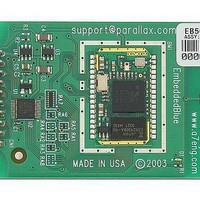
30068
Manufacturer Part Number
30068
Description
EMBEDDED BLUE TRANSCEIVER APPMOD
Manufacturer
Parallax Inc
Datasheet
1.30068.pdf
(141 pages)
Specifications of 30068
Frequency
2.4GHz
Data Rate - Maximum
90kBaud
Modulation Or Protocol
Bluetooth v1.1, Class 2
Applications
Bluetooth v1.1
Power - Output
-4dBm
Sensitivity
-85dBm
Voltage - Supply
5 V ~ 10 V
Current - Receiving
80mA
Current - Transmitting
250mA
Data Interface
PCB, Through Hole
Antenna Connector
PCB, Surface Mount
Operating Temperature
-20°C ~ 75°C
Package / Case
Module
Product
Microcontroller Accessories
Operating Supply Voltage
5 to 12 V
Memory Size
-
Lead Free Status / RoHS Status
Lead free / RoHS Compliant
Other names
Q2239141
Available stocks
Company
Part Number
Manufacturer
Quantity
Price
Company:
Part Number:
3006892-04
Manufacturer:
JRC
Quantity:
346
Part Number:
3006892-04
Manufacturer:
FAIRCHILD/仙童
Quantity:
20 000
This section contains a number of exercises that demonstrate methods of communicating
over a Bluetooth wireless connection with the eb500. The scenarios described are not meant
to form an exhaustive list, but rather illustrate a number of more common and useful
configurations. All source code shown in these exercises is available in electronic form on the
accompanying CD, in the Samples folder, using the filename used in this manual.
Communicating between Two eb500 Modules
In this exercise we will step through the process of communicating wirelessly between two
eb500 modules, one inserted into a Boe-Bot robot and the other inserted into a SumoBot
robot. We will program the SumoBot to use its infrared sensors to follow an object and then
transmit its movements to the Boe-Bot. The Boe-Bot will use the received information to
mimic the movements of the SumoBot.
To perform this exercise, as documented, you will need a Boe-Bot, a SumoBot, and two
eb500 modules. If you are using any of the other supported Parallax robots, you may need to
make adjustments to this exercise.
Step 1:
1. Open the BASIC Stamp Editor.
2. Enter the following program code into the editor, replacing the Bluetooth device
In this step we will create a BASIC Stamp application that will use the infrared
sensors of the SumoBot to follow an object and transmit its movements to a remote
eb500.
address with the device address of the eb500 inserted into the Boe-Bot robot. This
application is available in electronic form on the accompanying CD, in the Samples
folder, in the file MonkeySee.bs2.
'{$STAMP BS2}
‘I/O Line 5 provides the connection status
INPUT 5
Create a Monkey-See Application for the SumoBot
EmbeddedBlue 500 User Manual ▪ Page 55
Communications
Communications





















