701-M 3M, 701-M Datasheet - Page 6
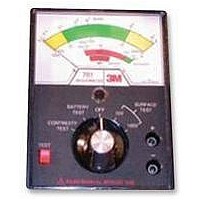
701-M
Manufacturer Part Number
701-M
Description
MEGOHMMETER, FOR 702
Manufacturer
3M
Type
Traffic Sensing Systemr
Specifications of 701-M
Rohs Compliant
NA
Color
Gray sensor body, black sensor cable
Svhc
No SVHC (15-Dec-2010)
Lead Free Status / Rohs Status
Lead free / RoHS Compliant
B. Before testing new floor mats or newly installed floors,
C. Perform tests at ambient humidity.
D. Place the Instrument and test weight at the desired test
E. Connect one lead of the meter to ground with supplied
F. Set meter to 100V. Place test weight on the surface of
G. Push test button and record the resistance after the
H. Repeat the procedure placing the test weight on the
I. Perform a minimum of five tests per contiguous floor
TEST PROCEDURE FOR RESISTANCE
POINT TO POINT
A. Complete BATTERY TEST and CONTINUITY TEST.
B. Before testing new floor mats or newly installed floors,
C. Perform tests at ambient humidity.
D. Place the Instrument and test weight at the desired test
E. Connect test leads of the meter to the test weights.
F. Set meter to 100V. Place test weights three feet apart on
G. Push test button and record the resistance after the
H. Repeat the procedure placing the test weights three feet
I. Perform a minimum of five tests per contiguous floor
MAINTENANCE
GENERAL
This section details the maintenance which may be
performed by the user. Performance by the user of any
maintenance not specified here will void the Instrument
warranty. If it is determined that maintenance beyond the
scope of this section is required, contact your local 3M sales
representative or call 3M Technical Service (Electronic
Handling & Protection Division) at 512-984-3200.
clean mats/floors per manufacturer's recommendations.
For testing of floor finishes or monitoring of existing
floor materials, test in an as-is condition.
location.
clip and the other lead to the test weight.
the material being tested.
measurement has stabilized or after 15 seconds. Release
test button.
surface at different locations.
surface material or a minimum of five tests per 5,000
square feet (464,5 m
greater. A minimum of three of the five tests should be
conducted in those areas that are subject to wear or have
chemical or water spillage or are visibly dirty.
If required clean electrodes as described in Test Weight
Cleaning section below.
clean mats/floors per manufacturer's recommendations.
For testing of floor finishes or monitoring of existing
floor materials, test in an as-is condition.
location.
the surface of the material being tested.
measurement has stabilized or after 15 seconds. Release
test button.
apart on the surface at different locations.
surface material or a minimum of five tests per 5,000
square feet (464,5 m
greater. A minimum of three of the five tests should be
conducted in those areas that are subject to wear or have
chemical or water spillage or are visibly dirty.
2
2
) of floor material, whichever is
) of floor material, whichever is
5
BATTERY REPLACEMENT
Before attempting to replace either battery, place the main
selector switch in the OFF position.
The circuitry enclosed in the Model 701 produces high
voltages. Make sure that the main selector switch is in the OFF
position before removing the back cover.
A. To open the back cover, remove the screw located in the
B. The batteries are held in place by a metal bracket at the
C. Install new batteries as shown in Figure 6-1.
Improper battery installation will damage this Instrument.
D. Replace bracket and tighten bracket screw. Replace back
TEST WEIGHT CLEANING
The test probes included in this kit are heavy. Exercise care in
handling.
After a period of use, the conductive rubber pads on the test
weights may become soiled, causing the weight to fail the
CONTINUITY TEST. To clean the surface of the
conductive pad, use a 70% Isopropyl alcohol/water mixture
on a clean low-linting cloth. Allow surface to “air dry” 15
minutes before use.
ZERO ADJUSTMENT
On occasion, due to handling, vibration, or other causes, the
pointer on the Model 701 may need adjustment. To zero the
pointer, turn the main selector switch to the OFF position.
Place the Instrument on a level stable surface and turn the
mechanical zero adjust screw until the pointer is over the
left-most mark on the OHMS scale.
center of the back cover.
top of the Instrument. To release this bracket, turn the
screw located in the center of the bracket counter
clockwise until the bracket swings free. The batteries
will now slide out.
cover and cover screw.
Figure 6-1: Battery Replacement







