EP3SL150F1152C3N Altera, EP3SL150F1152C3N Datasheet - Page 336
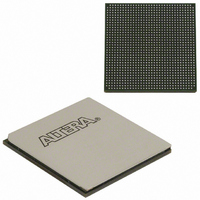
EP3SL150F1152C3N
Manufacturer Part Number
EP3SL150F1152C3N
Description
IC STRATX III FPGA 150K 1152FBGA
Manufacturer
Altera
Series
Stratix® IIIr
Datasheets
1.EP3SL150F780C4N.pdf
(16 pages)
2.EP3SL150F780C4N.pdf
(332 pages)
3.EP3SL150F780C4N.pdf
(456 pages)
Specifications of EP3SL150F1152C3N
Number Of Logic Elements/cells
142500
Number Of Labs/clbs
5700
Total Ram Bits
6390
Number Of I /o
744
Voltage - Supply
0.86 V ~ 1.15 V
Mounting Type
Surface Mount
Operating Temperature
0°C ~ 85°C
Package / Case
1152-FBGA
For Use With
544-2568 - KIT DEVELOPMENT STRATIX III
Lead Free Status / RoHS Status
Lead free / RoHS Compliant
Number Of Gates
-
Other names
544-2408
EP3SL150F1152C3NES
EP3SL150F1152C3NES
Available stocks
Company
Part Number
Manufacturer
Quantity
Price
Company:
Part Number:
EP3SL150F1152C3N
Manufacturer:
ALTERA
Quantity:
490
- Current page: 336 of 456
- Download datasheet (7Mb)
11–4
Configuration Data Decompression
Stratix III Device Handbook, Volume 1
1
1
Stratix III devices support configuration data decompression, which saves
configuration memory space and time. This feature allows you to store compressed
configuration data in configuration devices or other memory and transmit this
compressed bitstream to Stratix III devices. During configuration, the Stratix III
device decompresses the bitstream in real time and programs its SRAM cells.
Preliminary data indicates that compression typically reduces the configuration
bitstream size by 35 to 55%, based on the designs used.
Stratix III devices support decompression in the FPP (when using a MAX II
device/microprocessor + flash), fast AS, and PS configuration schemes. The Stratix III
decompression feature is not available in the JTAG configuration scheme.
When using FPP mode, the intelligent host must provide a DCLK that is ×4 the data
rate. Therefore, the configuration data must be valid for four DCLK cycles.
In PS mode, use the Stratix III decompression feature, because sending compressed
configuration data reduces configuration time.
When you enable compression, the Quartus II software generates configuration files
with compressed configuration data. This compressed file reduces the storage
requirements in the configuration device or flash memory, and decreases the time
needed to transmit the bitstream to the Stratix III device. The time required by a
Stratix III device to decompress a configuration file is less than the time needed to
transmit the configuration data to the device.
There are two ways to enable compression for Stratix III bitstreams: before design
compilation (in the Compiler Settings menu) and after design compilation (in the
Convert Programming Files window).
To enable compression in the project's Compiler Settings menu, perform the following
steps:
1. On the Assignments menu, click Device. The Settings dialog box appears.
2. In the Family list, select Stratix III and then click the Device and Pin Options
3. On the Configuration tab, turn on the Generate compressed bitstreams
button.
option(Figure
11–1).
Chapter 11: Configuring Stratix III Devices
© March 2011 Altera Corporation
Configuration Features
Related parts for EP3SL150F1152C3N
Image
Part Number
Description
Manufacturer
Datasheet
Request
R

Part Number:
Description:
CYCLONE II STARTER KIT EP2C20N
Manufacturer:
Altera
Datasheet:

Part Number:
Description:
CPLD, EP610 Family, ECMOS Process, 300 Gates, 16 Macro Cells, 16 Reg., 16 User I/Os, 5V Supply, 35 Speed Grade, 24DIP
Manufacturer:
Altera Corporation
Datasheet:

Part Number:
Description:
CPLD, EP610 Family, ECMOS Process, 300 Gates, 16 Macro Cells, 16 Reg., 16 User I/Os, 5V Supply, 15 Speed Grade, 24DIP
Manufacturer:
Altera Corporation
Datasheet:

Part Number:
Description:
Manufacturer:
Altera Corporation
Datasheet:

Part Number:
Description:
CPLD, EP610 Family, ECMOS Process, 300 Gates, 16 Macro Cells, 16 Reg., 16 User I/Os, 5V Supply, 30 Speed Grade, 24DIP
Manufacturer:
Altera Corporation
Datasheet:

Part Number:
Description:
High-performance, low-power erasable programmable logic devices with 8 macrocells, 10ns
Manufacturer:
Altera Corporation
Datasheet:

Part Number:
Description:
High-performance, low-power erasable programmable logic devices with 8 macrocells, 7ns
Manufacturer:
Altera Corporation
Datasheet:

Part Number:
Description:
Classic EPLD
Manufacturer:
Altera Corporation
Datasheet:

Part Number:
Description:
High-performance, low-power erasable programmable logic devices with 8 macrocells, 10ns
Manufacturer:
Altera Corporation
Datasheet:

Part Number:
Description:
Manufacturer:
Altera Corporation
Datasheet:

Part Number:
Description:
Manufacturer:
Altera Corporation
Datasheet:

Part Number:
Description:
Manufacturer:
Altera Corporation
Datasheet:

Part Number:
Description:
CPLD, EP610 Family, ECMOS Process, 300 Gates, 16 Macro Cells, 16 Reg., 16 User I/Os, 5V Supply, 25 Speed Grade, 24DIP
Manufacturer:
Altera Corporation
Datasheet:












