EP3SL150F1152C3N Altera, EP3SL150F1152C3N Datasheet - Page 368
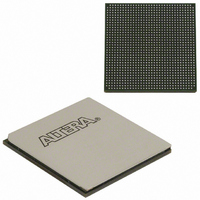
EP3SL150F1152C3N
Manufacturer Part Number
EP3SL150F1152C3N
Description
IC STRATX III FPGA 150K 1152FBGA
Manufacturer
Altera
Series
Stratix® IIIr
Datasheets
1.EP3SL150F780C4N.pdf
(16 pages)
2.EP3SL150F780C4N.pdf
(332 pages)
3.EP3SL150F780C4N.pdf
(456 pages)
Specifications of EP3SL150F1152C3N
Number Of Logic Elements/cells
142500
Number Of Labs/clbs
5700
Total Ram Bits
6390
Number Of I /o
744
Voltage - Supply
0.86 V ~ 1.15 V
Mounting Type
Surface Mount
Operating Temperature
0°C ~ 85°C
Package / Case
1152-FBGA
For Use With
544-2568 - KIT DEVELOPMENT STRATIX III
Lead Free Status / RoHS Status
Lead free / RoHS Compliant
Number Of Gates
-
Other names
544-2408
EP3SL150F1152C3NES
EP3SL150F1152C3NES
Available stocks
Company
Part Number
Manufacturer
Quantity
Price
Company:
Part Number:
EP3SL150F1152C3N
Manufacturer:
ALTERA
Quantity:
490
- Current page: 368 of 456
- Download datasheet (7Mb)
11–36
Figure 11–18. Multi-Device PS Configuration using a Download Cable
Notes to
(1) Connect the pull-up resistor to the same supply voltage (V
(2) You only need the pull-up resistors on DATA0 and DCLK if the download cable is the only configuration scheme used on your board. This is to
(3) Pin 6 of the header is a V
Stratix III Device Handbook, Volume 1
EthernetBlaster cable.
ensure that DATA0 and DCLK are not left floating after configuration. For example, if you are also using a configuration device, you do not need
the pull-up resistors on DATA0 and DCLK.
Serial/USB Communications Cable Data Sheet
is a no connect.
Figure
f
11–18:
10 kΩ
V CCPGM (1)
10 kΩ
V CCPGM (1)
Figure 11–18
cable.
For more information about how to use the USB-Blaster, MasterBlaster, ByteBlaster II,
ByteBlasterMV, or EthernetBlaster cable, refer to the following user guides:
■
■
■
■
■
IO
reference voltage for the MasterBlaster output driver. V
USB-Blaster USB Port Download Cable User Guide
MasterBlaster Serial/USB Communications Cable User Guide
ByteBlaster II Parallel Port Download Cable User Guide
ByteBlasterMV Parallel Port Download Cable User Guide
EthernetBlaster Download Cable User Guide
(2)
V CCPGM
V CCPGM
GND
GND
GND
shows how to configure multiple Stratix III devices with a download
DATA0
MSEL2
MSEL1
MSEL0
Stratix III Device 1
MSEL2
MSEL1
MSEL0
nCONFIG
nCE
nCONFIG
nCE
Stratix III Device 2
DATA0
for this value. In the USB-Blaster, ByteBlaster II, ByteBlasterMV, or EthernetBlaster cable, this pin
CONF_DONE
CONF_DONE
nSTATUS
nSTATUS
C CPGM
DCLK
nCEO
DCLK
nCEO
) as the USB-Blaster, MasterBlaster (V
10 kΩ
N.C.
V CCPGM (1)
10 kΩ
V CCPGM (1)
IO
should match the device's V
10 kΩ
V CCPGM (1)
(2)
Chapter 11: Configuring Stratix III Devices
IO
10-Pin Male Header
pin), ByteBlaster II, ByteBlasterMV, or
Pin 1
Download Cable
(PS Mode)
© March 2011 Altera Corporation
C CP GM
GND
V CCPGM
Passive Serial Configuration
. Refer to the
V
GND
IO
(3)
MasterBlaster
Related parts for EP3SL150F1152C3N
Image
Part Number
Description
Manufacturer
Datasheet
Request
R

Part Number:
Description:
CYCLONE II STARTER KIT EP2C20N
Manufacturer:
Altera
Datasheet:

Part Number:
Description:
CPLD, EP610 Family, ECMOS Process, 300 Gates, 16 Macro Cells, 16 Reg., 16 User I/Os, 5V Supply, 35 Speed Grade, 24DIP
Manufacturer:
Altera Corporation
Datasheet:

Part Number:
Description:
CPLD, EP610 Family, ECMOS Process, 300 Gates, 16 Macro Cells, 16 Reg., 16 User I/Os, 5V Supply, 15 Speed Grade, 24DIP
Manufacturer:
Altera Corporation
Datasheet:

Part Number:
Description:
Manufacturer:
Altera Corporation
Datasheet:

Part Number:
Description:
CPLD, EP610 Family, ECMOS Process, 300 Gates, 16 Macro Cells, 16 Reg., 16 User I/Os, 5V Supply, 30 Speed Grade, 24DIP
Manufacturer:
Altera Corporation
Datasheet:

Part Number:
Description:
High-performance, low-power erasable programmable logic devices with 8 macrocells, 10ns
Manufacturer:
Altera Corporation
Datasheet:

Part Number:
Description:
High-performance, low-power erasable programmable logic devices with 8 macrocells, 7ns
Manufacturer:
Altera Corporation
Datasheet:

Part Number:
Description:
Classic EPLD
Manufacturer:
Altera Corporation
Datasheet:

Part Number:
Description:
High-performance, low-power erasable programmable logic devices with 8 macrocells, 10ns
Manufacturer:
Altera Corporation
Datasheet:

Part Number:
Description:
Manufacturer:
Altera Corporation
Datasheet:

Part Number:
Description:
Manufacturer:
Altera Corporation
Datasheet:

Part Number:
Description:
Manufacturer:
Altera Corporation
Datasheet:

Part Number:
Description:
CPLD, EP610 Family, ECMOS Process, 300 Gates, 16 Macro Cells, 16 Reg., 16 User I/Os, 5V Supply, 25 Speed Grade, 24DIP
Manufacturer:
Altera Corporation
Datasheet:












