EAP-E-PA Telegesis Ltd, EAP-E-PA Datasheet - Page 8
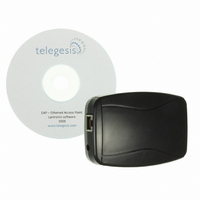
EAP-E-PA
Manufacturer Part Number
EAP-E-PA
Description
ZIGBEE ETHERNET ACCESS POINT
Manufacturer
Telegesis Ltd
Specifications of EAP-E-PA
Function
Transceiver, ZigBee
Modulation Or Protocol
802.15.4 Zigbee
Frequency
2.4GHz
Applications
ISM
Interface
RJ-45 Ethernet
Sensitivity
-98dBm
Power - Output
18dBm
Voltage - Supply
4.5 V ~ 6 V
Module Interface
Ethernet 10Base-T, 100Base-TX
Supported Devices
ETRX2
Module Applications
Remote Diagnostics & Upgrades, Networked Remote Monitoring & Control, Remote Data Acquisition
Rohs Compliant
Yes
Lead Free Status / RoHS Status
Lead free / RoHS Compliant
Features
-
Data Rate - Maximum
-
Other names
920-1005
EAP-E
For example if you want to change the settings of the serial port speed press ‘1’ followed by
<enter>. Following on you are asked to specify the baudrate (19200), I/F Mode (4C), Flow (00),
port number (10001), and other parameters. To enter a value for a parameter, type the value and
press <enter>, or to confirm a current value, just press enter. When you are finished, save the new
configuration (option 9). The unit reboots.
Please note: When changing the default serial port settings (baudrate, flow control, parity,
TM
data bits), identical settings must be used for the Lantronix® XPort® Direct
and the
ETRX2, otherwise communication will not be possible.
TM
For a detailed description of the menu settings please consult the XPort® Direct
user guide
available from www.lantronix.com.
The DeviceInstaller is used to change the configuration of the EAP-E on the Ethernet side. In most
cases there is no need to alter any of the Ethernet settings and so the DeviceInstaller can usually
be ignored.
©2009 Telegesis (UK) Ltd
- 8 -
EAP-E Product Manual (Rev 1.04)

















