Z51F0811000KITG ZiLOG, Z51F0811000KITG Datasheet - Page 13
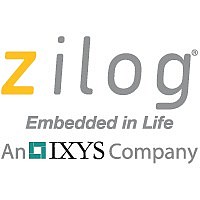
Z51F0811000KITG
Manufacturer Part Number
Z51F0811000KITG
Description
Development Boards & Kits - 8051 Z51F0811 Eval Kit
Manufacturer
ZiLOG
Datasheet
1.Z51F0811000KIT.pdf
(52 pages)
Specifications of Z51F0811000KITG
Rohs
yes
Product
Evaluation Kits
Tool Is For Evaluation Of
Z51F0811
Core
Z8051
Interface Type
UART, USB
Operating Supply Voltage
5 V
Description/function
The Z51F0811 Evaluation Kit is a complete development solution that provides all of the necessary hardware and software tools to develop your application with the Z51F0811 MCU, a member of Zilog's new Z8051 product family
Dimensions
40.9 mm x 19.3 mm
UM024205-1012
IMPORTANT NOTE:
mouse on
select
Update Driver Software...
ZILOG OCD I/F
1. Connect the OCD hardware to the USB port of your PC by connecting the A (male)
2. After the PC detects the new hardware, it will display the Installing device driver soft-
3. Select
end of one of the two USB A (male)-to-Mini-B cables with the host PC’s USB port.
Connect the Mini-B end to the OCD device.
ware dialog shown in Figure 4.
shown in Figure 5, which prompts you to key in or browse for the location of the
file. Depending on the type of computer you use (32- bit or 64-bit), use the
button to navigate to one of the following paths, then click the
–
–
On 32-bit machines, use the following path:
<Z8051 Installation>\Z8051_<version_number>\device drivers\OCD USB\x32
On 64-bit machines, use the following path:
<Z8051 Installation>\Z8051_<version_number>\device drivers\OCD USB\x64
If you should encounter the scenarios presented in Figures 8 or 9, right-click your
Figure 4. Install Device Driver Dialog, Windows 7
Browse my computer for driver software (advanced)
(highlighted in Figure 8) or
Install the Z8051 OCD Software and Documentation
Unknown device
(highlighted in Figure 9) and
Z51F0811 Evaluation Kit
Next
to display the dialog
button.
User Manual
Browse
.inf
6
















