XE8000EV101 Semtech, XE8000EV101 Datasheet - Page 2
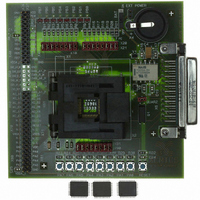
XE8000EV101
Manufacturer Part Number
XE8000EV101
Description
EVAL BOARD FOR XE8801AMI027LF
Manufacturer
Semtech
Type
MCUr
Specifications of XE8000EV101
Contents
Fully Assembled Evaluation Board
For Use With/related Products
XE88LC01AMI027
Lead Free Status / RoHS Status
Contains lead / RoHS non-compliant
TABLE OF CONTENTS
1
1.1
1.2
1.3
1.4
1.5
1.6
1.7
1.8
2
2.1
2.2
2.3
2.4
2.5
2.6
2.6.1
2.6.2
2.6.3
2.6.4
2.6.5
3
3.1
3.2
4
4.1
4.2
4.3
4.4
5
TABLE OF FIGURES
Figure 1 : Position of the chip in the ZIF socket ................................................................................................... 5
Figure 2 : XE8000EV101 implantation map ......................................................................................................... 6
Figure 3 : XE8000EV101 connectors................................................................................................................... 6
Figure 4 : XE8000EV101 Schematic.................................................................................................................... 8
© Semtech 2006
GENERAL INTRODUCTION ........................................................................................3
Introduction
Highlights
About this Guide ................................................................................................................................... 3
Documentation Updates ....................................................................................................................... 3
Recommended Reading ....................................................................................................................... 3
Troubleshooting .................................................................................................................................... 3
The XEMICS’ Web Site......................................................................................................................... 3
Customer Support................................................................................................................................. 3
OVERVIEW AND INSTALLATION...............................................................................4
Introduction
Highlights
What is XE8000EV101 ......................................................................................................................... 4
XE8000EV101 components.................................................................................................................. 4
How XE8000EV101 helps you.............................................................................................................. 4
Installing XE8000EV101 hardware ....................................................................................................... 5
Placing the chip on the ZIF socket ........................................................................................................ 5
Using an external power supply ............................................................................................................ 5
Using a button type battery ................................................................................................................... 5
Using the ProStart II as power supply and programmer........................................................................ 5
Using an external clock source ............................................................................................................. 5
ELECTRICAL SPECIFICATIONS AND HARDWARE DESCRIPTION.......................6
Introduction
Hardware layout.................................................................................................................................... 6
TROUBLESHOOTING..................................................................................................7
Introduction
Highlights
XE8000EV101 functionality .................................................................................................................. 7
XE8000EV101 hardware ...................................................................................................................... 7
SCHEMATICS...............................................................................................................8
....................................................................................................................................... 3
....................................................................................................................................... 3
....................................................................................................................................... 4
....................................................................................................................................... 4
....................................................................................................................................... 6
....................................................................................................................................... 7
....................................................................................................................................... 7
2
Users Guide XE8000EV101
Evaluation Board for the
XE88LC01MI027
www.semtech.com










