SW006014 Microchip Technology, SW006014 Datasheet - Page 73
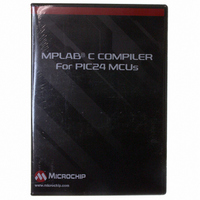
SW006014
Manufacturer Part Number
SW006014
Description
C COMPILER MPLAB FOR PIC24 MCU
Manufacturer
Microchip Technology
Type
MPLAB® C Compilerr
Series
PIC24r
Datasheet
1.SW006014.pdf
(246 pages)
Specifications of SW006014
Supported Families
PIC24
Core Architecture
PIC
Kit Contents
Software And Docs
Mcu Supported Families
PIC24
Tool Function
Compiler
Tool Type
Compiler
Processor Series
PIC24
Lead Free Status / RoHS Status
Not applicable / Not applicable
For Use With/related Products
PIC24
Lead Free Status / Rohs Status
Lead free / RoHS Compliant
- Current page: 73 of 246
- Download datasheet (3Mb)
© 2008 Microchip Technology Inc.
fwrite (Continued)
}
Output:
10.0/1 = 10.000000
10.0/2 = 5.000000
10.0/3 = 3.333333
10.0/4 = 2.500000
10.0/5 = 2.000000
10.0/6 = 1.666667
10.0/7 = 1.428571
10.0/8 = 1.250000
10.0/9 = 1.111111
10.0/10 = 1.000000
Wrote 10 numbers
Read 10 numbers
1 * 10.000000 = 10.000000
2 * 5.000000 = 10.000000
3 * 3.333333 = 10.000000
4 * 2.500000 = 10.000000
5 * 2.000000 = 10.000000
6 * 1.666667 = 10.000000
7 * 1.428571 = 10.000000
8 * 1.250000 = 10.000000
9 * 1.111111 = 10.000000
10 * 1.000000 = 10.000000
Explanation:
This program uses fwrite to save 10 numbers to a file in binary form.
This allows the numbers to be saved in the same pattern of bits as the
program is using which provides more accuracy and consistency. Using
fprintf would save the numbers as text strings, which could cause
the numbers to be truncated. Each number is divided into 10 to pro-
duce a variety of numbers. Retrieving the numbers with fread to a
new array and multiplying them by the original number shows the num-
bers were not truncated in the save process.
if ((buf = fopen("afile.out", "r+")) != NULL)
{
}
else
numread = fread(readnums, sizeof(double),
printf("Read %d numbers\n", numread);
for (x = 0; x < 10; x++)
{
}
fclose(buf);
printf("Cannot open afile.out\n");
printf("%d * %f = %f\n", x+1, readnums[x],
(x + 1) * readnums[x]);
10, buf);
DS51456E-page 69
Related parts for SW006014
Image
Part Number
Description
Manufacturer
Datasheet
Request
R

Part Number:
Description:
Manufacturer:
Microchip Technology Inc.
Datasheet:

Part Number:
Description:
Manufacturer:
Microchip Technology Inc.
Datasheet:

Part Number:
Description:
Manufacturer:
Microchip Technology Inc.
Datasheet:

Part Number:
Description:
Manufacturer:
Microchip Technology Inc.
Datasheet:

Part Number:
Description:
Manufacturer:
Microchip Technology Inc.
Datasheet:

Part Number:
Description:
Manufacturer:
Microchip Technology Inc.
Datasheet:

Part Number:
Description:
Manufacturer:
Microchip Technology Inc.
Datasheet:

Part Number:
Description:
Manufacturer:
Microchip Technology Inc.
Datasheet:










