PIC24FJ64GA010-I/PT Microchip Technology, PIC24FJ64GA010-I/PT Datasheet - Page 24
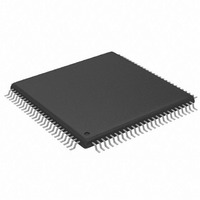
PIC24FJ64GA010-I/PT
Manufacturer Part Number
PIC24FJ64GA010-I/PT
Description
IC PIC MCU FLASH 32KX16 100TQFP
Manufacturer
Microchip Technology
Series
PIC® 24Fr
Datasheets
1.DV164033.pdf
(50 pages)
2.PIC24FJ16GA002-ISS.pdf
(52 pages)
3.PIC24FJ64GA006-IPT.pdf
(240 pages)
4.PIC24FJ64GA006-IPT.pdf
(22 pages)
Specifications of PIC24FJ64GA010-I/PT
Program Memory Type
FLASH
Program Memory Size
64KB (22K x 24)
Package / Case
100-TFQFP
Core Processor
PIC
Core Size
16-Bit
Speed
16MHz
Connectivity
I²C, SPI, UART/USART
Peripherals
Brown-out Detect/Reset, POR, PWM, WDT
Number Of I /o
84
Ram Size
8K x 8
Voltage - Supply (vcc/vdd)
2 V ~ 3.6 V
Data Converters
A/D 16x10b
Oscillator Type
Internal
Operating Temperature
-40°C ~ 85°C
Processor Series
PIC24FJ
Core
PIC
Data Bus Width
16 bit
Data Ram Size
8 KB
Interface Type
I2C/SPI/UART
Maximum Clock Frequency
32 MHz
Number Of Programmable I/os
84
Number Of Timers
5
Maximum Operating Temperature
+ 85 C
Mounting Style
SMD/SMT
3rd Party Development Tools
52713-733, 52714-737, 53276-922, EWDSPIC
Development Tools By Supplier
PG164130, DV164035, DV244005, DV164005, PG164120, DM240011, DV164033, MA240011, AC164127, DM240001
Minimum Operating Temperature
- 40 C
On-chip Adc
16-ch x 10-bit
Lead Free Status / RoHS Status
Lead free / RoHS Compliant
For Use With
876-1004 - PIC24 BREAKOUT BOARDDM240011 - KIT STARTER MPLAB FOR PIC24F MCUAC164333 - MODULE SKT FOR PM3 100QFPDV164033 - KIT START EXPLORER 16 MPLAB ICD2MA160011 - DAUGHTER BOARD PICDEM LCD 16F91XDM240001 - BOARD DEMO PIC24/DSPIC33/PIC32
Eeprom Size
-
Lead Free Status / Rohs Status
Lead free / RoHS Compliant
Available stocks
Company
Part Number
Manufacturer
Quantity
Price
Company:
Part Number:
PIC24FJ64GA010-I/PT
Manufacturer:
Microchip Technology
Quantity:
135
Company:
Part Number:
PIC24FJ64GA010-I/PT
Manufacturer:
MICROCHIP
Quantity:
223
Company:
Part Number:
PIC24FJ64GA010-I/PT
Manufacturer:
Microchip Technology
Quantity:
10 000
© 2005 Microchip Technology Inc.
FIGURE 2-10:
2.6.2
1. Connect the MPLAB ICD 2 module to the PC with the USB cable.
2. Connect the MPLAB ICD 2 to the Explorer 16 Development Board with the short
3. Apply power to the Explorer 16 board.
4. From the Debugger menu, click Select Tool > MPLAB ICD 2 to set the MPLAB
5. From the Debugger menu, select Connect to connect the debugger to the device.
FIGURE 2-11:
Note:
Note:
RJ-11 cable.
ICD 2 as the debug tool in MPLAB IDE.
MPLAB IDE should report that it found the PIC24FJ128GA010 device, as shown
in Figure 2-11.
Connect and Enable MPLAB ICD 2
Do not use the Configuration Bits window to set device configuration if
configuration macros are already used in the source code. In cases where
both methods are used, configuration macros may override settings from
the Configuration Bits window. Refer to the MPLAB IDE Simulator, Editor
User’s Guide (DS51025) for additional information.
MPLAB IDE may need to download new firmware if this is the first time the
MPLAB ICD 2 is being used with a PIC24FJ device. Allow it to do so. If any
errors are shown, double-click the error message to get more information.
CONFIGURATION SETTINGS (PIC24)
ENABLING MPLAB
Explorer 16 Programming Tutorial
®
ICD 2
Status indicates
device is found
DS51589A-page 20












