C8051F510-IM Silicon Laboratories Inc, C8051F510-IM Datasheet - Page 174
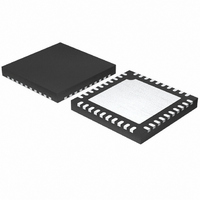
C8051F510-IM
Manufacturer Part Number
C8051F510-IM
Description
IC 8051 MCU 32K FLASH 40-QFN
Manufacturer
Silicon Laboratories Inc
Series
C8051F51xr
Specifications of C8051F510-IM
Program Memory Type
FLASH
Program Memory Size
32KB (32K x 8)
Package / Case
40-QFN
Core Processor
8051
Core Size
8-Bit
Speed
50MHz
Connectivity
EBI/EMI, SMBus (2-Wire/I²C), CAN, LIN, SPI, UART/USART
Peripherals
POR, PWM, Temp Sensor, WDT
Number Of I /o
33
Ram Size
4.25K x 8
Voltage - Supply (vcc/vdd)
1.8 V ~ 5.25 V
Data Converters
A/D 32x12b
Oscillator Type
Internal
Operating Temperature
-40°C ~ 125°C
Processor Series
C8051F5x
Core
8051
Data Bus Width
8 bit
Data Ram Size
4352 B
Interface Type
I2C, SPI, UART
Maximum Clock Frequency
50 MHz
Number Of Programmable I/os
33
Number Of Timers
4
Operating Supply Voltage
1.8 V to 5.25 V
Maximum Operating Temperature
+ 125 C
Mounting Style
SMD/SMT
3rd Party Development Tools
PK51, CA51, A51, ULINK2
Development Tools By Supplier
C8051F500DK
Minimum Operating Temperature
- 40 C
On-chip Adc
12 bit, 32 Channel
Lead Free Status / RoHS Status
Lead free / RoHS Compliant
For Use With
336-1585 - PLATFORM PROG TOOLSTICK F588
Eeprom Size
-
Lead Free Status / Rohs Status
Lead free / RoHS Compliant
Other names
336-1562-5
- Current page: 174 of 312
- Download datasheet (3Mb)
C8051F50x/F51x
19.4.1. External Crystal Example
If a crystal or ceramic resonator is used as an external oscillator source for the MCU, the circuit should be
configured as shown in Figure 19.1, Option 1. The External Oscillator Frequency Control value (XFCN)
should be chosen from the Crystal column of the table in SFR Definition 19.6 (OSCXCN register). For
example, an 11.0592 MHz crystal requires an XFCN setting of 111b and a 32.768 kHz Watch Crystal
requires an XFCN setting of 001b. After an external 32.768 kHz oscillator is stabilized, the XFCN setting
can be switched to 000 to save power. It is recommended to enable the missing clock detector before
switching the system clock to any external oscillator source.
When the crystal oscillator is first enabled, the oscillator amplitude detection circuit requires a settling time
to achieve proper bias. Introducing a delay of 1 ms between enabling the oscillator and checking the
XTLVLD bit will prevent a premature switch to the external oscillator as the system clock. Switching to the
external oscillator before the crystal oscillator has stabilized can result in unpredictable behavior. The rec-
ommended procedure is:
1. Force XTAL1 and XTAL2 to a high state. This involves enabling the Crossbar and writing 1 to the port
pins associated with XTAL1 and XTAL2.
2. Configure XTAL1 and XTAL2 as analog inputs using.
3. Enable the external oscillator.
4. Wait at least 1 ms.
5. Poll for XTLVLD => 1.
6. Enable the Missing Clock Detector.
7. Switch the system clock to the external oscillator.
Important Note on External Crystals: Crystal oscillator circuits are quite sensitive to PCB layout. The
crystal should be placed as close as possible to the XTAL pins on the device. The traces should be as
short as possible and shielded with ground plane from any other traces which could introduce noise or
interference.
The capacitors shown in the external crystal configuration provide the load capacitance required by the
crystal for correct oscillation. These capacitors are "in series" as seen by the crystal and "in parallel" with
the stray capacitance of the XTAL1 and XTAL2 pins.
Note: The desired load capacitance depends upon the crystal and the manufacturer. Refer to the crystal
data sheet when completing these calculations.
For example, a tuning-fork crystal of 32.768 kHz with a recommended load capacitance of 12.5 pF should
use the configuration shown in Figure 19.1, Option 1. The total value of the capacitors and the stray capac-
itance of the XTAL pins should equal 25 pF. With a stray capacitance of 3 pF per pin, the 22 pF capacitors
yield an equivalent capacitance of 12.5 pF across the crystal, as shown in Figure 19.3.
174
Rev. 1.2
Related parts for C8051F510-IM
Image
Part Number
Description
Manufacturer
Datasheet
Request
R
Part Number:
Description:
SMD/C°/SINGLE-ENDED OUTPUT SILICON OSCILLATOR
Manufacturer:
Silicon Laboratories Inc
Part Number:
Description:
Manufacturer:
Silicon Laboratories Inc
Datasheet:
Part Number:
Description:
N/A N/A/SI4010 AES KEYFOB DEMO WITH LCD RX
Manufacturer:
Silicon Laboratories Inc
Datasheet:
Part Number:
Description:
N/A N/A/SI4010 SIMPLIFIED KEY FOB DEMO WITH LED RX
Manufacturer:
Silicon Laboratories Inc
Datasheet:
Part Number:
Description:
N/A/-40 TO 85 OC/EZLINK MODULE; F930/4432 HIGH BAND (REV E/B1)
Manufacturer:
Silicon Laboratories Inc
Part Number:
Description:
EZLink Module; F930/4432 Low Band (rev e/B1)
Manufacturer:
Silicon Laboratories Inc
Part Number:
Description:
I°/4460 10 DBM RADIO TEST CARD 434 MHZ
Manufacturer:
Silicon Laboratories Inc
Part Number:
Description:
I°/4461 14 DBM RADIO TEST CARD 868 MHZ
Manufacturer:
Silicon Laboratories Inc
Part Number:
Description:
I°/4463 20 DBM RFSWITCH RADIO TEST CARD 460 MHZ
Manufacturer:
Silicon Laboratories Inc
Part Number:
Description:
I°/4463 20 DBM RADIO TEST CARD 868 MHZ
Manufacturer:
Silicon Laboratories Inc
Part Number:
Description:
I°/4463 27 DBM RADIO TEST CARD 868 MHZ
Manufacturer:
Silicon Laboratories Inc
Part Number:
Description:
I°/4463 SKYWORKS 30 DBM RADIO TEST CARD 915 MHZ
Manufacturer:
Silicon Laboratories Inc
Part Number:
Description:
N/A N/A/-40 TO 85 OC/4463 RFMD 30 DBM RADIO TEST CARD 915 MHZ
Manufacturer:
Silicon Laboratories Inc
Part Number:
Description:
I°/4463 20 DBM RADIO TEST CARD 169 MHZ
Manufacturer:
Silicon Laboratories Inc










