PIC-P28-20MHz Olimex Ltd., PIC-P28-20MHz Datasheet - Page 6
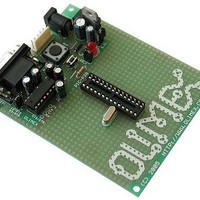
PIC-P28-20MHz
Manufacturer Part Number
PIC-P28-20MHz
Description
MCU, MPU & DSP Development Tools PROTOTYPE BRD FOR 28 PIN PIC
Manufacturer
Olimex Ltd.
Type
Development Boardr
Datasheet
1.PIC-P28-20MHZ.pdf
(8 pages)
Specifications of PIC-P28-20MHz
Processor To Be Evaluated
28 Pin PIC Devices
Interface Type
RS-232, ICSP
Dimensions
100 mm x 80 mm
Operating Supply Voltage
3.3 V, 5 V
Silicon Manufacturer
Microchip
Core Architecture
PIC
Kit Contents
Board
Features
RS232 Tx/Rx Interface, Power Plug-In Jack
Mcu Supported Families
PICmicro
Rohs Compliant
Yes
Lead Free Status / RoHS Status
Lead free / RoHS Compliant
Other names
1701537 25R4925
SOFTWARE:
DEMO1:
DEMO2:
DEMO3:
This is demo code which blinks the LED on PIC-P28 board.
Note:
This is demo code which show how to read BUTTON status and to switch
the LED ON when button is pressed and LED off when the button is
depressed.
This is demo code, which show how to use the USART to send and receive
characters from host PC via RS232 cable.
The MAX232 by default is not connected to PIC on the board so you have to
solder two wires – one from RC6 (pin #17) of PIC16F876 Tx signal to
MAX232 Rx labeled pin, and second from RC7 (pin #18) of PIC16F876 Rx
signal to MAX232 Tx labeled pin.
You must program the HEX code to PIC16F876 and run the code.
If you programmed the PIC correctly and wired the UART, when you open
Hyperterminal on your host PC computer with 9600 bps, 8 data bit, 1 stop
bit, No flow control and apply power supply to the PIC-P28 every character
you type on the hyperterminal will be printed back with “*” i.e. if you type
“abc” you will receive “a*b*c*”.
PIC16F876-I/P
PIC16F876-I/P
PIC16F876-I/P
LED jumper should be closed!
BLINK LED
BUTTON read
RS232 send / receive routines
Page 6












