VERSAKIT-30XX Ramtron, VERSAKIT-30XX Datasheet - Page 6
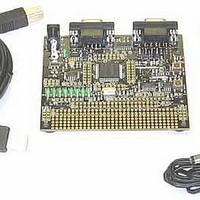
VERSAKIT-30XX
Manufacturer Part Number
VERSAKIT-30XX
Description
MCU, MPU & DSP Development Tools Kit for VRS51L30xx
Manufacturer
Ramtron
Datasheet
1.VERSAKIT-30XX.pdf
(9 pages)
Specifications of VERSAKIT-30XX
Processor To Be Evaluated
VRS51L3xxx
Interface Type
RS-232, USB
Silicon Manufacturer
Ramtron
Core Architecture
8051
Silicon Core Number
VRS51L3074, VRS51L2070
Silicon Family Name
VRS51L3xxx
Kit Contents
VRS51L30xx Development Board And Documentation
Lead Free Status / RoHS Status
Lead free / RoHS Compliant
VersaKit-30xx
To download a HEX file into the VRS51L3074:
The
mode. The
The Options
circuit debugger.
Changes to any device options will become effective the next time an Erase then Program
www.ramtron.com
1. Make sure that the Versa-JTAG interface is properly connected to the H2 header of the devboard.
2. Click on the Synchronize
3. Click Open
4. Click on Erase then Program
program will start.
Synchronize button can be used to halt execution of the VRS51L3074 program and put the device into program
Run button restarts program execution.
button allows configuring the programming options, set the Flash security options, and activates the in-
to select the HEX file to be programmed into the VRS51L3074.
button. The status bar should show: “VRS51L3074-40-Q waiting for instruction”.
to erase and program the Flash. By default, after this process is complete, the
Figure 9: Versa Ware JTAG device options
operation is initiated.
Page 6 of 9














