EK-H2 SENSIRION, EK-H2 Datasheet - Page 5
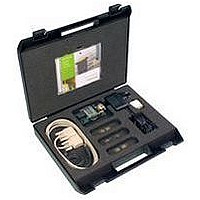
EK-H2
Manufacturer Part Number
EK-H2
Description
Sensor Evaluation Kit
Manufacturer
SENSIRION
Datasheet
1.EK-H2.pdf
(7 pages)
Specifications of EK-H2
Kit Contents
2 Type SHT11/5, 2 Type SHT 75 Sensors, ASD11 Board, Serial And Sensor Cable, Power Supply
Tool / Board Applications
Humidity And Temperature Sensor
Mcu Supported Families
SHTxx
Development Tool Type
Hardware / Software - Eval/Demo Board
Rohs Compliant
Yes
Lead Free Status / RoHS Status
Lead free / RoHS Compliant
3 Installing the Software und Start-Up
Evaluation Kit EK-H2 for SHTXY
After having installed the SHTXY/ASD11 hardware, complete the following steps to install the Humiview V3.0
software for Windows 2000/NT/XP on your PC:
For a detailed description of Humiview V3.0 software please refer to next section.
Please note: This software is copyright and intended exclusively for demonstration and laboratory purposes. It may not be used or copied
commercially. SENSIRION AG does not offer any guarantee.
In order to operate the SHTXY, dedicated software is provided with your evaluation kit. Although the software allows
plug-and-play, some additional remarks will be given.
To start the Humiview, double click its icon on your desktop. A pop-up window will appear to guide you to the proper setting of
your COM port with the connected SHTXY/ASD11 (see Fig. 3). If the SHTXY/ASD11 cannot be linked to the HumiViewer,
please check all your connections between the sensor and your system.
Once the connection has been set up, the HumiViewer main window will appear (see Fig. 4). Measurements are started with the
START button and interrupted with the STOP button. The speed of data acquirement is set by sampling rate (SECONDS).
WRITE TO OUTPUT FILE allows measured data to be saved in a text file.
www.sensirion.com
4 Description of Software for Humiview (V3.0)
Fig. 3: Pop-up window for
Fig. 4: Main window of HumiViewer to display measurement data of the SHTXY
_ Insert the CD with the HumiView V3.0 software for Windows 2000/NT/XP.
_ Open the "DISKS" file on the software CD, then double-click "SETUP.EXE" and
_ Double-click the "Humiview_V3_0" icon on your desktop to start the application.
_ Note: If no units are displayed in the program it may be that your decimal symbol in
proper connection of the
SHTXY/ASD11 to the
Humiview
follow the instructions of the installation wizard.
the "Regional Setting Properties" is wrong.
.
.
5/7














