PAXC0000 Red Lion Controls, PAXC0000 Datasheet - Page 13
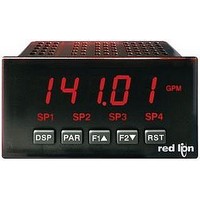
PAXC0000
Manufacturer Part Number
PAXC0000
Description
Multifunction Counter
Manufacturer
Red Lion Controls
Type
Counterr
Specifications of PAXC0000
No. Of Digits / Alpha
6
Signal Input Type
Pulse
Character Size
0.56"
Ip/nema Rating
IP65 / NEMA 4X
Panel Cutout Height
1.77"
Display Font Color
Red
Panel Cutout Width
3.62"
Connection Type
Cage-Clamp
Cut Out, Panel
1/8 DIN
Digit Height
1.5
Dimensions
4.2"L×3.8"W×1.95"H
Display Digit Height
0.56 "
Display Type
LED
Function
Counter
Indicator Type
Counter
Number Of Digits
6
Primary Type
Electronic
Range, Measurement
±99999999
Special Features
Programmable Function Keys
Temperature, Operating, Range
0 to 50 °C
Termination
Cage Clamp
Voltage, Supply
85 to 250 VAC
Counter Supply Voltage
85-250VAC
Rohs Compliant
Yes
Lead Free Status / RoHS Status
Lead free / RoHS Compliant
SELECTION
assigned to Counter A. The selection will also affect Counter A scale factor
calculations.
This reset action affects all Counter A resets, except the Setpoint Counter Auto
Reset in Module 6.
multiplier to obtain the desired process value. A scale factor of 1.00000 will
result in the display of the actual number of input counts. (Details on scaling
calculations are explained at the end of this section.)
This selects the decimal point position for Counter A and any setpoint value
Select the operating mode for Counter A.
When Counter A is reset, it returns to zero or Counter A count load value.
The number of input counts is multiplied by the scale factor and the scale
MODE
Count X1
Count X1
w/direction
Count X1
w/direction
Quad X1
Quad X2
Quad X4
Quad X1
Quad X2
Count X2
Count X2
w/direction
Count X2
w/direction
COUNTER A DECIMAL POSITION
COUNTER A OPERATING MODE
COUNTER A SCALE FACTOR
COUNTER A RESET ACTION
DESCRIPTION
Does not count.
Adds Input A falling edge.
Adds Input A falling edge if Input B is high.
Subtracts Input A falling edge if Input B is low.
Adds Input A falling edge if User 1 is high. Subtracts
Input A falling edge if User 1 is low.
Adds Input A rising edge when Input B is high.
Subtracts Input A falling edge when Input B is high.
Adds Input A rising edge when Input B is high and
Input A falling edge when Input B is low. Subtracts
Input A falling edge when Input B is high and Input A
rising edge when Input B is low.
Adds Input A rising edge when Input B is high, Input
A falling edge when Input B is low, Input B rising
edge when Input A is low, and Input B falling edge
when Input A is high. Subtracts Input A falling edge
when Input B is high, Input A rising edge when Input
B is low, Input B rising edge when Input A is high,
and Input B falling edge when Input A is low.
Adds Input A rising edge when User 1 is high.
Subtracts Input A falling edge when User 1 is high.
Adds Input A rising edge when User 1 is high and
Input A falling edge when User 1 is low. Subtracts
Input A falling edge when User 1 is high and Input A
rising edge when User 1 is low.
Adds Input A rising and falling edges.
Adds Input A rising and falling edges if Input B is
high. Subtracts Input A rising and falling edge if
Input B is low.
Adds Input A rising and falling edges if User 1 is
high. Subtracts Input A rising and falling edge if User
1 is low.
to
13
factor to obtain the desired process value. A scale multiplier of 1 will result in
only the scale factor affecting the display. (Details on scaling calculations are
explained at the end of this section.)
a lower frequency scaled pulse train to a PLC or another external counter. On
each falling edge of Input A, the prescaler output register increments by the
prescaler scale value (
pulse is output and the register is lowered by 1.0000. The prescaler register is
reset to zero whenever Counter A is reset (except for Setpoint Counter Auto
Reset). (See Prescaler Output Figure.)
scale value.
*
PAXI: PRESCALER OUTPUT ENABLE *
PAXI: PRESCALER SCALE VALUE *
Factory Setting can be used without affecting basic start-up.
The number of input counts is multiplied by the scale multiplier and the scale
When reset to count load action is selected, Counter A will reset to this value.
Counter A may be programmed to reset at each meter power-up.
This enables the prescaler output. The prescaler output is useful for providing
The prescaler output frequency is the Input A frequency times the prescaler
COUNTER A COUNT LOAD VALUE *
COUNTER A SCALE MULTIPLIER *
COUNTER A RESET POWER-UP *
). When the register equals or exceeds 1.0000, a
to
to











