NT11S-SF121B Omron, NT11S-SF121B Datasheet - Page 8
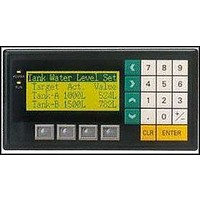
NT11S-SF121B
Manufacturer Part Number
NT11S-SF121B
Description
LCD Display Panel
Manufacturer
Omron
Datasheet
1.NT11S-SF121B.pdf
(37 pages)
Specifications of NT11S-SF121B
No. Of Digits / Alpha
80
Peak Reflow Compatible (260 C)
No
Leaded Process Compatible
No
Lead Free Status / RoHS Status
Contains lead / RoHS non-compliant
OPERATOR INTERFACE TERMINALS
8
S O F T W A R E
Some of NT
powerful features:
Drawing Tool Bar
are up front. Now you can quickly and easily create
dynamic applications for your operator interface. And
because NT Series Support Tool adheres to Windows
95 standards,
it comes with
bubble “Help”
to assist you in
creating your screens.
Multiple Windows
Work with multiple screens concurrently. Save valuable
drawing, editing, and debug time with NT Series
Support Tool
by working on
multiple screens
at the same time.
Simply copy and
paste elements
from one screen
to another.
Symbol Manager
Display components can be created and registered.
Over time you can build a library of bitmaps or other
the object onto your screen. To get you started, NT
Series Support Tool includes a full library of keyboards
and keypads.
Drawing Tools
Image Lamp
Lamp
Touch Switch
Series Support Tool
String Numerical Display
Thumb Wheel
String Numerical Input
objects that can
be registered in NT
Series Support Tool’s
Symbol Manager.
Simply open the
“Symbol Manager”
and drag and drop
W i t h N T S e r i e s
Suppor t Tool all
your drawing tools
Trend Graph
Bar Graph
Alarm List
Alarm History
’s
List
File Management
File Management is
made easy with NT
Series Support Tool’s
Application Manager.
Program files and
screens are displayed
in a tree structure so
it’s easy to find and reuse screen elements. In addition,
the Copy & Paste feature lets you quickly insert screens
and files.
Error Detection
Simplify the process of troubleshooting your program.
NT Series Support Tool’s error log enables detection
of errors such as capacity overload or stacking of touch
switches in individual screens. Simply click on the error
and automatically jump to its location for correction.
Re-use screens / Quickly modify
Save yourself valuable programming time with NT
Series Support Tool. Working on multiple projects,
changing or upgrading display models, or just upgrad-
ing a program in an exsisting display, NT Series Support
Tool lets you quickly copy screens and programs from
one application to another. And with its global search
and replace, ad-
dressing can be
changed quickly
and easily.











