INFS-0000-DC1 NEWPORT ELECTRONICS, INFS-0000-DC1 Datasheet - Page 46
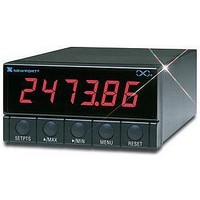
INFS-0000-DC1
Manufacturer Part Number
INFS-0000-DC1
Description
Strain Gauge Meter
Manufacturer
NEWPORT ELECTRONICS
Datasheet
1.INFS-0000-DC1.pdf
(149 pages)
Specifications of INFS-0000-DC1
No. Of Digits / Alpha
6
Meter Range
0mV To 100mV
Digit Height
13.7mm
Power Consumption
6W
Operating Temperature Range
0°C To +50°C
Signal Input Type
0 To 100mV Voltage
Lead Free Status / RoHS Status
na
- Current page: 46 of 149
- Download datasheet (2Mb)
Engineering
Scaling to
8
Display
Units
8.3 SCALING YOUR METER USING 2-COORDINATE INPUT
SCALE AND OFFSET (IN.SC.OF) WITH SENSOR
CONNECTED TO YOUR METER
The most accurate method for scaling your meter to display engi-
neering units is by connecting your sensor to your meter, apply two
known loads, record them as INPUT1 and INPUT2 respectively
and use these numbers for entry into 2-coordinate Input Scale and
Offset (“IN.SC.OF”).
The typical factory calibration and configuration is for the meter to
accept a 0-100 mVdc input signal and scaled to display 0 to 100000.
PRESS
‘MENU’
‘MIN’
‘MENU’
For Current Inputs: Install jumpers as described in Section 6.
For Voltage Inputs: Install jumpers as described in Section 6.
For Potentiometer Input: Install jumpers as described in Section 6.
You are now ready to proceed with Input Scale and Offset
(“IN.SC.OF”)
THEN PRESS
(TO CHANGE DISPLAY
IF REQUIRED) SHOWS
8-2
UNTIL
“INPUT”
“BRIDGE”
“BRIDGE”
COMMENTS
Press the ‘MENU’
button until the
display shows
“INPUT”.
Press the ‘MIN’
button and the display
will show “BRIDGE”.
Press the ‘MENU’
button to store your
selection. The display
will momentarily
show “STORED” only
if a change has been
made and then will
display “RDG.CNF”.
Related parts for INFS-0000-DC1
Image
Part Number
Description
Manufacturer
Datasheet
Request
R

Part Number:
Description:
Strain Gauge Meter
Manufacturer:
NEWPORT ELECTRONICS
Datasheet:

Part Number:
Description:
Strain Gauge Meter
Manufacturer:
NEWPORT ELECTRONICS
Datasheet:

Part Number:
Description:
Strain Gauge Meter
Manufacturer:
NEWPORT ELECTRONICS
Datasheet:

Part Number:
Description:
DISPLAYS / ELECTRONIC,INFB ULTRA HIGH PERFORMANCE METER,DISPLAYS / ELECTRONIC,PHOTOMOS RELAY,METERS,INF-B ULTRA HIGH PERFORMANCE METER ,NEWPORT ELECTRONICS
Manufacturer:
NEWPORT ELECTRONICS

Part Number:
Description:
DISPLAYS / ELECTRONIC,INFB ULTRA HIGH PERFORMANCE METER,DISPLAYS / ELECTRONIC,PHOTOMOS RELAY,METERS,INF-B ULTRA HIGH PERFORMANCE METER ,NEWPORT ELECTRONICS
Manufacturer:
NEWPORT ELECTRONICS

Part Number:
Description:
DISPLAYS / ELECTRONIC,INFB ULTRA HIGH PERFORMANCE METER,DISPLAYS / ELECTRONIC,PHOTOMOS RELAY,METERS,INF-B ULTRA HIGH PERFORMANCE METER ,NEWPORT ELECTRONICS
Manufacturer:
NEWPORT ELECTRONICS

Part Number:
Description:
DISPLAYS / ELECTRONIC,INFB ULTRA HIGH PERFORMANCE METER,DISPLAYS / ELECTRONIC,PHOTOMOS RELAY,METERS,INF-B ULTRA HIGH PERFORMANCE METER ,NEWPORT ELECTRONICS
Manufacturer:
NEWPORT ELECTRONICS

Part Number:
Description:
NEWPORT ULTRA-MINIATURE TEMPERATURE TRANSMITTERS
Manufacturer:
NEWPORT ELECTRONICS

Part Number:
Description:
Isolation Amplifier
Manufacturer:
NEWPORT ELECTRONICS
Datasheet:

Part Number:
Description:
Signal Conditioning, Output Isolator
Manufacturer:
NEWPORT ELECTRONICS
Datasheet:

Part Number:
Description:
Signal Conditioning, Output Isolator
Manufacturer:
NEWPORT ELECTRONICS

Part Number:
Description:
Signal Conditioning, Output Isolator
Manufacturer:
NEWPORT ELECTRONICS
Datasheet:










