DMS-30LCDA-4/20B Murata Power Solutions Inc, DMS-30LCDA-4/20B Datasheet - Page 5
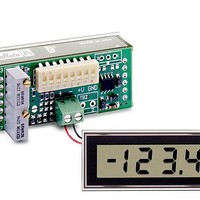
DMS-30LCDA-4/20B
Manufacturer Part Number
DMS-30LCDA-4/20B
Description
DATEL PANEL METERS
Manufacturer
Murata Power Solutions Inc
Type
Digital Process Monitorr
Datasheet
1.DMS-30LCDA-420S-C.pdf
(6 pages)
Specifications of DMS-30LCDA-4/20B
Rohs Compliant
NO
Equipment Type
Digital Process Monitor
Input
+ 20.4 mA
Display Type
3 - 1/2 Digit LCD
Lead Free Status / Rohs Status
Lead free / RoHS Compliant
Available stocks
Company
Part Number
Manufacturer
Quantity
Price
DMS-30LCDA-4/20I (Inverse Reading)
MECHANICAL SPECIFICATIONS
MECHANICAL DIMENSIONS: Inches (mm)
TOLERANCES:
WIRE SIZE:
STRIPPING LENGTH:
Table 5. DMS-30LCDA-4/20I (Inverse Reading) DIP Switch Settings
The DMS-30LCDA-4/20I is designed to accommodate applications
where an increasing loop current produces a decreasing display
reading. That is, as the loop current is increased from 4mA to 20mA,
the display will read a user determined full-scale positive number
at 4mA and then decrease to “000” at 20mA. The ‘4/20I’ model is
essentially a ‘-4/20S’ model operating in reverse. Table 5 and the
two examples that follow describe the operation of this model in
greater detail.
The fi rst step when confi guring the DMS-30LCDA-4/20I for the fi rst
time, or when changing to a different range, is to set both R3 and
R7 to their full clockwise positions, roughly 22 turns. Next, using the
desired display readings, select the appropriate DIP-switch setting
number from Table 5.
Desired Display Reading
1. 1999 to 1300
2. 1300 to 850
3. 850 to 550
4. 550 to 350
5. 350 to 200
6. 200 to 130
4mA
20mA
000
000
000
000
000
000
2 PL DEC ±0.02 (±0.51)
3 PL DEC ±0.010 (±0.254)
18 to 26 AWG
(Solid or stranded)
0.20" (5.08mm)
Adjust
Adjust
Adjust
Adjust
Gain
SW1
Zero
Zero
Gain
R7
Off
On
Off
Off
On
On
R3
SW2
1
Off
Off
On
Off
On
On
Back View
2
+ –
+
Switches
3
Loop
Input
TB1
DIP
4
ON
–
SW3
Off
Off
Off
On
On
On
5
6
7
8
www.murata-ps.com/dpm
SW4
Off
Off
Off
Off
Off
On
SW5
NA
NA
NA
NA
NA
NA
1
Loop-Powered, 1.8V Drop, 4-20mA Process
1. Desired display readings are:
2. Desired display readings are:
Table 6. Decimal Point Selections (All Models)
Examples (DMS-30LCDA-4/20I, Inverse Reading)
To turn on a decimal point, place its respective DIP switch to the fully ON position.
SW6
DP1
Use DIP-switch setting #3 in Table 5 and enable decimal point DP2
via SW7. Apply 20mA and adjust R3 so the display reads “0.00.”
Apply 4mA and adjust R7 so the display reads “6.00.”
Use DIP-switch setting #2 in Table 5. Apply 20mA and adjust R3 so
the display reads “000.” Apply 4mA and adjust R7 so the display
reads “800.” For these display readings, no decimal points are used.
Set SW6, SW7 and SW8 to OFF.
DMS-30LCDA-4/20 Series
Monitors with Full-Size LCD Displays
(SW6)
DP1
4mA = “6.00”
20mA = “0.00”
4mA = “800”
20mA = “000”
SW7
DP2
Front View
(SW7)
DP2
SW8
DP3
19 Jan 2011 MPM_DMS30-LCDA.B05 Page 5 of 6
(SW8)
DP3
1
1
email: sales@murata-ps.com
2
2
3
3
4
4
ON
ON
5
5
6
6
7
7
8
8













