S0784540 DYMO, S0784540 Datasheet - Page 12
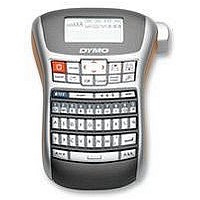
S0784540
Manufacturer Part Number
S0784540
Description
LABEL PRINTER, LM 220P AZERTY FR/BE
Manufacturer
DYMO
Datasheet
1.S0784520.pdf
(26 pages)
Specifications of S0784540
Battery Size Code
AA
No. Of Characters
99
Resolution (dpi)
180dpi
Lead Free Status / RoHS Status
na
To add a border style
1.
2.
3.
When using borders on two-line labels, both lines are enclosed in one border.
To add an underline
1.
2.
3.
On two-line labels, both lines are underlined.
Creating Two-Line Labels
You can print a maximum of two lines on labels.
To create a two-line label
1.
2.
3.
Aligning the Text
You can align the text to print centered, left justified, or right justified on the label.
The default alignment is centered.
To change the alignment
1.
2.
3.
12
Press
Select
Select a border style and press
Press
Select
Press
Type the text for the first line and press
Type the text for the second line.
Press
Press
Select
Select right, left, or centered alignment and press
A multi-line symbol
on the label.
2
2
}
G
2
Borders and press
Underline and press
Alignment and press
again when the underlined text is shown in the display.
.
.
.
to print.
ë
is inserted at the end of the first line, but will not print
}
}
}
.
}
.
.
.
D
.
}
.













