DSO7012B AGILENT TECHNOLOGIES, DSO7012B Datasheet - Page 12
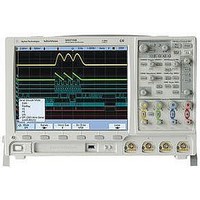
DSO7012B
Manufacturer Part Number
DSO7012B
Description
OSCILLOSCOPE, 100MHZ, 2 CHANNEL, 2GSPS
Manufacturer
AGILENT TECHNOLOGIES
Datasheet
1.N5406A.pdf
(28 pages)
Specifications of DSO7012B
Scope Type
Analog / Digital
Scope Channels
2 Analog
Bandwidth
100MHz
Meter Display Type
XGA LCD
Sampling Rate
2GSPS
Input Impedance
1Mohm
Rise Time
3.5ns
Input Voltage
400V P-p
Lead Free Status / RoHS Status
na
Connectivity
The 7000 B Series scopes come with the most comprehensive connectivity tools in
their class.
LAN eXtensions for Instrumentation (LXI) is a standards-based architecture for test systems.
By specifying the interaction of system components, LXI enables fast and effi cient test system
creation and reconfi guration. The 7000 B Series oscilloscopes follow specifi ed LAN protocols
and adhere to LXI requirements such as a built-in Web control server, IVI-COM driver, and easy-
to-use SCPI commands. The standard Agilent I/O Library Suite makes it easy to confi gure and
integrate instruments in your system.
IntuiLink toolbars and IntuiLink Data Capture
IntuiLink gives you a quick way to move oscilloscope screen shots and data into Microsoft
Word and Excel. These toolbars can be installed from www.agilent.com/fi nd/intuilink.
View Scope logic analyzer and oscilloscope correlation
View Scope enables simple and free time-correlated measurements between a 7000B Series
oscilloscope and an Agilent 16900, 16800, 1690, or 1680 Series logic analyzer. Scope and logic
waveforms are integrated into a single logic analyzer waveform display for easy viewing analysis
– all with a simple point-to-point LAN connection. You can also cross-trigger the instruments,
automatically de-skew the waveforms, and maintain marker tracking between the instruments.
National Instrument drivers
Infi niiVision 7000B Series oscilloscopes are supported by LabVIEW plug-and-play and
IVI-C drivers.
12
LXI class C
®
Agilent Remote Front Panel running in a
Web browser
Use IntuiLink to import scope screen shots
and data into Microsoft Word and Excel.
Use ViewScope to time-correlate
oscilloscope and logic analyzer
measurements.










