E240B QUANTUM ATMEL, E240B Datasheet - Page 6
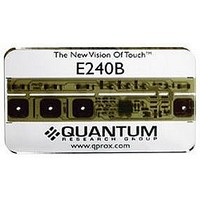
E240B
Manufacturer Part Number
E240B
Description
QT240 4 Key Qtouch Evaluation Kit
Manufacturer
QUANTUM ATMEL
Datasheet
1.E240B.pdf
(15 pages)
Specifications of E240B
Silicon Manufacturer
Atmel
Application Sub Type
Touch Sensor
Kit Application Type
Sensing - Touch / Proximity
Silicon Core Number
QT240
Kit Contents
Board And Literature
Lead Free Status / RoHS Status
Lead free / RoHS Compliant
Available stocks
Company
Part Number
Manufacturer
Quantity
Price
4
The E240 is a simple double-sided PCB on industry standard FR4 material. All parts are
standard surface mount types. Here is a brief description of some of the parts and features.
Keys — Keys consists of capacitive electrodes formed using copper areas on the E240 which
project a capacitive field through the overlying dielectric panel material.
Electrodes — Copper areas on the PCB which define the touch keys.
LEDs — The board has one ‘Power’ LED which remains on as long as the board is powered,
plus one LED per key to indicate touch.
Connector CN1 — The main interface connector is located at one end of the E240 board. The
pinout of this connector is shown in Table 1 (next page). The pin functions are as follows:
[1] SYNC — Not used in fast mode (the default setting). SYNC is available in slow mode
[2..5] OUT ‘A’ ~ OUT ’D’ — OUT pins are low when the corresponding key is inactive and
[6] /RESET — Can be left floating, as the board has its own internal reset circuit. To reset
[7, 8] +POWER, GND — Use +7 to +12VDC connected between the +POWER and GND to
only and is used to synchronize the E240 burst with an external falling edge signal,
usually derived from a 50 or 60Hz source to suppress mains interference, or to allow
two or more QT240 chips to synchronize to to each other, to prevent cross-interference
effects between the adjacent keys of different chips.
high when active, and are controlled by the QT240 chip. These lines also control the
LEDs.
the E240 externally (for example to force all keys to recalibrate), connect RESET to
GND for at least 1ms, then release it; the board will restart, recalibrate and be ready to
detect touches again after about 180ms.
power the E240 board. The battery snap feeds the same two connections, and can also
be used for power input.
BOARD DETAILS






















