E6240 KIT QUANTUM ATMEL, E6240 KIT Datasheet - Page 15
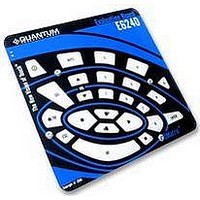
E6240 KIT
Manufacturer Part Number
E6240 KIT
Description
EVALUATION KIT, MATRIX, 16/24 KEY
Manufacturer
QUANTUM ATMEL
Datasheet
1.E6240_KIT.pdf
(16 pages)
Specifications of E6240 KIT
Kit Contents
E6240 Assembly, USB Cable, Sample QT60240 IC, CD-ROM Containing QmBtn Software Version 3.29 Or Later
Development Tool Type
Evaluation Board
Kit Features
QT60160/QT60240 IC, Serial
Silicon Manufacturer
Atmel
Core Architecture
Sensor
Core Sub-architecture
QTouch
Rohs Compliant
Yes
Lead Free Status / RoHS Status
Lead free / RoHS Compliant
5
Troubleshooting
Problem
Software will not
communicate with computer
Noisy or erratic signal
Potential Cause and Solution
Bad I
(such as a power line or switching noise source)
Noisy power supply
Cables or E6240 assembly too close to strong noise source
E6240 assembly is not mechanically stable
Strong RFI from a transmitter or adjacent digital product
USB cable connected via a USB hub
E6240 User Manual
Check that the USB cables are connected properly.
Check/replace cables.
Ensure that the E6240 assembly is getting power and the LEDs are
on.
Ensure that all communications options are on the correct settings.
Either set all to Auto Detect or:
Try a different USB port or computer.
Increase the distance between the E6240 assembly and the noise
source.
Place a grounded metal shield between the noise source and the
E6240 assembly.
Prevent E6240 assembly from moving around.
Remove the noise source or shield against it.
Connect the USB cable directly to the computer.
2
C or USB connection
•
•
•
15 of 17
Device = QT60240 (see page 7)
Interface = I
Port = USB (see page 7)
2
C (see page 7)

















