GLK19264-7T-1U-WB-USB Matrix Orbital, GLK19264-7T-1U-WB-USB Datasheet - Page 9
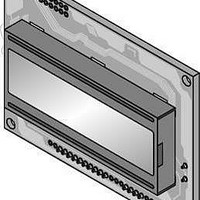
GLK19264-7T-1U-WB-USB
Manufacturer Part Number
GLK19264-7T-1U-WB-USB
Description
LCD Character Display Modules Blue Background White Text
Manufacturer
Matrix Orbital
Datasheet
1.GLK19264-7T-1U-WB-LV-E.pdf
(71 pages)
Specifications of GLK19264-7T-1U-WB-USB
Character Count X Line
32 x 8
Background Color
Blue
Voltage Rating
+ 5 VDC
Operating Temperature Range
- 20 C to + 70 C
Backlight Type
LED White
Interface
USB
Lead Free Status / RoHS Status
Lead free / RoHS Compliant
1.3 Features
1.4 Connecting to a PC
functionality and uploading new fonts and bitmaps. You will require a standard RS-232 9-pin serial cable
such as the one pictured in Figure 8, as well as a modified 5V power adapter such as the one pictured in
Figure 4.
Matrix Orbital
1. Plug the serial cable into the com port you wish to use.
2. Connect the modified 5V power adapter to a power lead from your PC power supply (you will have to
3. Connect the serial cable to the DB-9 connector on the back of the display.
4. Connect the 5V power adapter to the 4-pin connector on the back of the display.
• 192 x 64 pixel graphics display
• Selectable communication protocol, RS-232 or I
• 128 byte buffered communication
• 16 KB flash memory for fonts and bitmaps
• Lightning fast communication speeds, up to 115 kbps for RS-232 and 100 kbps for I
• Adjustable contrast and backlight brightness
• Extended temperature available for extreme environments of -20C to 70C
• Low Voltage Power Supply Available
• Built in tactile keypad
• Built in LED’s
The GLK19264-7T-1U Non-USB connects seamlessly to a PC and it is an excellent means of testing the
In order to connect your Non-USB display to a personal computer follow these easy instructions:
open your computer case).
Figure 9: PC Bay Insert
GLK19264-7T-1U
2
C for Non-USB model; USB only for USB models
2
C
4



















