LK202-25-USB Matrix Orbital, LK202-25-USB Datasheet - Page 12
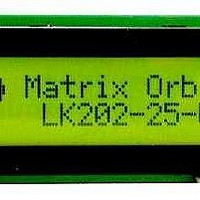
LK202-25-USB
Manufacturer Part Number
LK202-25-USB
Description
LCD Character Display Modules Yel/Grn Background Black Text
Manufacturer
Matrix Orbital
Datasheet
1.LK202-25-USB-WB.pdf
(59 pages)
Specifications of LK202-25-USB
Character Count X Line
20 x 2
Module Size (w X H X T)
116 mm x 37 mm x 25.73 mm
Fluid Type
STN
Voltage Rating
5 V
Operating Temperature Range
0 C to + 50 C
- Current page: 12 of 59
- Download datasheet (958Kb)
2.3 Manual Override
be particularly helpful if the display module has been set to an unknown baud rate and you are no longer
able to communicate with it. If you wish to return the module to its default settings you must:
Matrix Orbital
1. Power off the display module.
2. Place a Jumper on the Manual Override pins.
3. Power up the display module.
4. The display module is now set to its default values listed below in
5. Edit and save settings.
The Manual Override is provided to allow the LK202-25-USB to be reset to factory defaults. This can
NOTE The display module will revert back to the old settings once turned off, unless the
settings are saved.
Figure 10: Manual Override Jumper
Brightness
Contrast
Baud Rate
Table 1: Default Values
LK202-25-USB
19.2 kbps
255
128
table 1
.
8
Related parts for LK202-25-USB
Image
Part Number
Description
Manufacturer
Datasheet
Request
R

Part Number:
Description:
LCD CHAR DISP 20X2 I2C/RS232/TTL
Manufacturer:
Matrix Orbital
Datasheet:

Part Number:
Description:
LCD CHAR DISP 20X2 I2C/RS232/TTL
Manufacturer:
Matrix Orbital
Datasheet:

Part Number:
Description:
LCD CHARACTER DISPLAY 20X2 USB
Manufacturer:
Matrix Orbital

Part Number:
Description:
LCD CHARACTER DISPLAY 20X2 USB
Manufacturer:
Matrix Orbital

Part Number:
Description:
LCD CHARACTER DISPLAY 20X2 USB
Manufacturer:
Matrix Orbital

Part Number:
Description:
LCD CHARACTER DISPLAY 20X2 USB
Manufacturer:
Matrix Orbital

Part Number:
Description:
LCD CHARACTER DISPLAY 20X2 USB
Manufacturer:
Matrix Orbital

Part Number:
Description:
LCD Character Display Modules Blue Background White Text
Manufacturer:
Matrix Orbital
Datasheet:

Part Number:
Description:
LCD Character Display Modules Black Background White Text
Manufacturer:
Matrix Orbital
Datasheet:

Part Number:
Description:
LCD Character Display Modules Black Background Red Text
Manufacturer:
Matrix Orbital
Datasheet:

Part Number:
Description:
VFD DISPLAY 16X2 SER/I2C
Manufacturer:
Matrix Orbital
Datasheet:

Part Number:
Description:
VFD ALPHA/NUM DISPL 20X2 SER/I2C
Manufacturer:
Matrix Orbital
Datasheet:

Part Number:
Description:
VFD ALPHA/NUM DISPL 16X2 SER/I2C
Manufacturer:
Matrix Orbital
Datasheet:

Part Number:
Description:
VFD ALPHA/NUM DISPL 20X2 SER/I2C
Manufacturer:
Matrix Orbital
Datasheet:











