NT2S-SF123B-EV2 Omron, NT2S-SF123B-EV2 Datasheet - Page 10
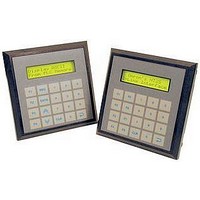
NT2S-SF123B-EV2
Manufacturer Part Number
NT2S-SF123B-EV2
Description
LCD Touch Panels 2x16 LCD MESSAGE DISPLAY 5VDC
Manufacturer
Omron
Datasheets
1.NT2S-CN222-V1.pdf
(6 pages)
2.NT2S-SF123B-EV2.pdf
(56 pages)
3.NT3S-ST126B-E.pdf
(214 pages)
Specifications of NT2S-SF123B-EV2
External Width
109mm
Supply Voltage Max
5VDC
External Depth
28mm
Ip/nema Rating
IP65
Mounting Type
Panel
External Height
60mm
Approval Bodies
CULus, CE
Rohs Compliant
Yes
No. Of Characters
2 X 16
No. Of Keys
6
Operating Temperature Range
0°C To +50°C
For Use With
Micro PLCs
Lead Free Status / RoHS Status
Lead free / RoHS Compliant
Lead Free Status / RoHS Status
Lead free / RoHS Compliant
10
Translation Support Utility
If your equipment is used overseas, the NTST Translation Utility reduces time and costs associated with the translation and maintenance
of translated screen projects. After you create a program, import it into the Translation Utility where the text strings will be automatically
stripped from the project and displayed in the first column, column A, of a database. Next, create a second column, column B, that will
store the new language text. Have the translator simply translate the words in column A into column B. Then a menu command,
Generate, is selected to create a new screen project containing the translated text. This can be repeated within the same database for up
to six languages.
Works with Most NT-Series
Touch Screens
The Translation Utility works with projects
developed for NT11S, NT20S, NT21, NT31,
NT600, and NT631 touch screens.
Debugging Time and Validation
Time Savings
Each new language file is simply the master English
file with the English text swapped out for translated
text. This means only one master screen project must
be maintained. Maintain only one engineering project!
The work of the translator is greatly simplified. The
language translation activity can take place in
Microsoft Access or Excel, not in NTST. This means
your translators do not have to hunt through the
screen project trying to locate text strings. It also
means your translators do not have to be screen
programming experts. If they can read a column of
text in Excel, they can translate your entire project!
Modifying Existing Programs
Updating the master program is infinitely easier with the NTST
Translation Utility. No longer do engineering changes need to be
made to the master project and all translated files. Make the
engineering changes to the master project and then simply re-
import the master project into the existing translation database for
that project. The translation support utility automatically compares
contents of the new master project to the original import and
identifies areas where text changes. Existing translation work is
maintained and is automatically reused. New text that requires
translation is added to the database. Select Generate once the
touch-up translation is complete to create the final translated
projects.
System Installer
Quickly update the firmware program of the operator interface
using the NTST system installer. This software utility allows
programmers to select from a variety of firmware programs for
specific NT model types and then transfer the firmware to the NT
unit. Use the System Installer to upgrade to newer versions of
firmware or download firmware for different communications
drivers.
Programming Software
Languages
Translation Utility supports these languages:
• English
• Spanish
• French
• Japanese
• Chinese (Simplified and Traditional)
• German
• Italian











