NT2S-CN223-V2 Omron, NT2S-CN223-V2 Datasheet - Page 3
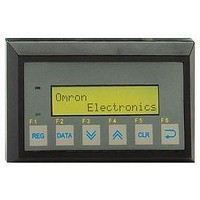
NT2S-CN223-V2
Manufacturer Part Number
NT2S-CN223-V2
Description
LCD Touch Panels SF121 TO TOOLBUS PORT CBL 2M
Manufacturer
Omron
Datasheets
1.CS1W-CN114.pdf
(22 pages)
2.NT2S-CN223-V2.pdf
(4 pages)
3.NT3S-ST126B-E.pdf
(214 pages)
Specifications of NT2S-CN223-V2
Lead Free Status / Rohs Status
Lead free / RoHS Compliant
- Current page: 3 of 214
- Download datasheet (4Mb)
INTRODUCTION
HARDWARE
BEFORE YOU BEGIN
USING NTXS SOFTWARE
REPRESENTING DATA BY OBJECTS AND WIZARDS
1.1
1.2
1.3
2.1
2.2
2.3
2.4
2.5
3.1
3.2
3.3
4.1
4.2
4.3
4.4
4.5
4.6
4.7
4.8
5.1
Purpose of this manual
1.1.1 HMI Basics
1.1.2 Hardware Requirements
NTXS Overview
1.2.1 What is NTXS series HMI?
How NTXS Works
1.3.1 Specifications of NTXS Series
Safety Precaution
Installation Instructions
Power Requirements
Wiring Diagram
Communication Ports
Connecting the HMI to your Computer
Starting NTXS Software
3.2.1 Installing NTXS Software
3.2.2 Steps for starting NTXS Software
3.2.3 Uninstalling NTXS Software
Setting Network Configuration
3.3.1 Setting Network Configuration For NT2S Series Products
3.3.2 Setting Network Configuration For NT3S Series Products
NTXS Menu Structure
4.1.1 File Menu
4.1.2 Define Menu
4.1.3 Communicate Menu
4.1.4 Utilities Menu
4.1.5 Help Menu
Creating New Application
Creating Screens
4.3.1 Protecting Application Using Password
Data Entry Object
Display Data Object
Global And Power On Task
Global Keys
Screen Keys
Alphanumeric Objects
5.1.1 Text Objects
5.1.2 Data Entry Objects
5.1.3 Display Data
Contents
ii
1
2
2
3
4
4
5
8
19
20
20
22
23
23
30
31
32
32
34
35
35
36
37
42
43
45
46
47
47
48
48
54
55
55
56
56
58
59
60
61
61
61
63
Related parts for NT2S-CN223-V2
Image
Part Number
Description
Manufacturer
Datasheet
Request
R

Part Number:
Description:
LCD Touch Panels 5M Toolbus Port Cbl l for NT2S
Manufacturer:
Omron
Datasheet:

Part Number:
Description:
LCD Display Panel
Manufacturer:
Omron
Datasheet:

Part Number:
Description:
LCD Display Panel
Manufacturer:
Omron
Datasheet:

Part Number:
Description:
PLC Interface Cable
Manufacturer:
Omron
Datasheet:

Part Number:
Description:
PLC Interface Cable
Manufacturer:
Omron
Datasheet:

Part Number:
Description:
LCD Touch Panels 2x16LCD8FKEY+NMPAD MSSGDISP 5V
Manufacturer:
Omron
Datasheet:

Part Number:
Description:
LCD Touch Panels 2x16 LCD MESSAGE DISPLAY 5VDC
Manufacturer:
Omron
Datasheet:

Part Number:
Description:
LCD Touch Panels 2x16 LCD 6FKEY 5VDC
Manufacturer:
Omron
Datasheet:

Part Number:
Description:
LCD Touch Panels 2x16LCD 8FKEY+NUMPAD 5VDC
Manufacturer:
Omron
Datasheet:

Part Number:
Description:
LCD Touch Panels 2x16 LCD 6FKEY RTC 24VDC
Manufacturer:
Omron
Datasheet:

Part Number:
Description:
LCD Touch Panels 2x16LCD 8FKEY+NUMPAD RTC 24V
Manufacturer:
Omron
Datasheet:

Part Number:
Description:
LCD Touch Panels SF122 TO TOOLBUS PORT CBL 2M
Manufacturer:
Omron
Datasheet:

Part Number:
Description:
LCD Touch Panels 9-Pin to PRPH PRT Cable 5M V2
Manufacturer:
Omron
Datasheet:

Part Number:
Description:
LCD Touch Panels 9 PIN TO PERIPH PORT CABLE 2M
Manufacturer:
Omron
Datasheet:

Part Number:
Description:
LCD Touch Panels 2M toolbus port cable for NT2
Manufacturer:
Omron
Datasheet:










