VK202-25-USB Matrix Orbital, VK202-25-USB Datasheet - Page 17
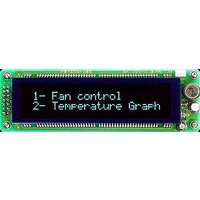
VK202-25-USB
Manufacturer Part Number
VK202-25-USB
Description
Vacuum Fluorescent Displays (VFD) Vacuum Florescent Blue/Green Text
Manufacturer
Matrix Orbital
Datasheet
1.VK202-25-USB.pdf
(57 pages)
Specifications of VK202-25-USB
Lead Free Status / Rohs Status
Lead free / RoHS Compliant
- Current page: 17 of 57
- Download datasheet (964Kb)
3 Troubleshooting
3.1 The display does not turn on when power is applied.
3.2 The display module is not communicating.
Matrix Orbital
• First, check the USB cable which you are using for continuity. If you don’t have an ohm meter, try
• Second, ensure that the correct drivers are properly installed. For the latest drivers, visit the Matrix
• The last step will be to check the USB Cable on the VK202-25-USB. If the USB Cable has become
• First, ensure that the host system and display module are both communicating on the same baud rate.
• Finally, you may reset the display to it’s default settings using the Manual Override Jumper, see
using a different USB cable, if this does not help try using a different power supply.
Orbital website at http://www.matrixorbital.ca/drivers/. If you require additional support to resolve
this matter, please contact Matrix Orbital using one of the mehods described in section 14.5.
loose, or you are unable to resolve the issue, please contact Matrix Orbital, see section 14.5 for contact
information.
The default baud rate for the display module is 19200 bps.
Section 2.3 on page 8.
Figure 16: Protocol Select Jumpers
VK202-25-USB
13
Related parts for VK202-25-USB
Image
Part Number
Description
Manufacturer
Datasheet
Request
R

Part Number:
Description:
VFD ALPHA/NUM DISPL 20X2 SER/I2C
Manufacturer:
Matrix Orbital
Datasheet:

Part Number:
Description:
VFD ALPHA/NUM DISPL 20X2 SER/I2C
Manufacturer:
Matrix Orbital
Datasheet:

Part Number:
Description:
VFD ALPHA/NUM DISPLAY 20X2
Manufacturer:
Matrix Orbital
Datasheet:

Part Number:
Description:
VFD ALPHA/NUM DISPLAY 20X2
Manufacturer:
Matrix Orbital
Datasheet:

Part Number:
Description:
Vacuum Fluorescent Displays (VFD) 20X2 BLUE GRN 116X37
Manufacturer:
Matrix Orbital

Part Number:
Description:
DISPLAY
Manufacturer:
Matrix Orbital
Datasheet:

Part Number:
Description:
LCD ACCY VFD FILTER 20X2 BLUE
Manufacturer:
Matrix Orbital
Datasheet:

Part Number:
Description:
LCD ACCY VFD FILTER 20X2 RED
Manufacturer:
Matrix Orbital
Datasheet:

Part Number:
Description:
LCD ACCY VFD FILTER 20X2 GREEN
Manufacturer:
Matrix Orbital
Datasheet:

Part Number:
Description:
LCD ACCY VFD FILTER 20X4 BLUE
Manufacturer:
Matrix Orbital
Datasheet:

Part Number:
Description:
LCD ACCY VFD FILTER 20X4 RED
Manufacturer:
Matrix Orbital
Datasheet:

Part Number:
Description:
LCD ACCY VFD FILTER 20X4 GREEN
Manufacturer:
Matrix Orbital
Datasheet:

Part Number:
Description:
DISPLAY
Manufacturer:
Matrix Orbital
Datasheet:

Part Number:
Description:
DISPLAY
Manufacturer:
Matrix Orbital
Datasheet:










