SUPERPRO-3000U Xeltek, SUPERPRO-3000U Datasheet - Page 35
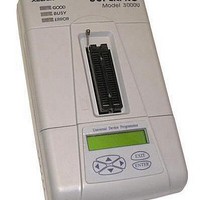
SUPERPRO-3000U
Manufacturer Part Number
SUPERPRO-3000U
Description
Programmers & Debuggers USE 674-SP3000U
Manufacturer
Xeltek
Datasheet
1.SUPERPROLXROHS.pdf
(58 pages)
Specifications of SUPERPRO-3000U
Positions/sockets
1
Lead Free Status / RoHS Status
Lead free / RoHS Compliant
For Use With/related Products
Common ICs
If Insertion Test finds errors, users can click Abort to stop the programming, or click Retry to run
Insertion Test again, or click Ignore to program despite the errors.
·ID Check
Device ID is the code read from the chip to identify the manufacturer and the device type. In the
Operation Option box, this option is activated after selecting the device. This means the device ID will be
checked before programming. If the device ID is unmatched, an error window will popup.
Click Yes to ignore the error and continue programming.
Click No to abort the programming.
When the ID is unmatched, the software will auto search for matched devices and display in the error
window for reference.
·Beeper On
During the operation the beeper in the programmer will sound off to indicate the result of operation, such
as Insertion Test error, ID unmatched, programming successfully or failed etc. This option allows user to
turn on or off the beeper.
·Auto Increment
In the Operation Option box, select both AutoInc. Option and AutoInc.Format.






















