SI5XX-PROG-EVB Silicon Laboratories Inc, SI5XX-PROG-EVB Datasheet - Page 14
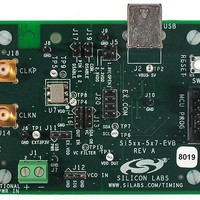
SI5XX-PROG-EVB
Manufacturer Part Number
SI5XX-PROG-EVB
Description
PROGRAMMERS, DEVELOPMENT SYSTEMS
Manufacturer
Silicon Laboratories Inc
Datasheet
1.SI5XX-PROG-EVB.pdf
(34 pages)
Specifications of SI5XX-PROG-EVB
Technology Type
Evaluation Board
For Use With/related Products
Si57x, Si598, Si599
Lead Free Status / RoHS Status
Lead free / RoHS Compliant
Lead Free Status / RoHS Status
Lead free / RoHS Compliant, Lead free / RoHS Compliant
Other names
336-2011
Si57x-EVB
Verify the driver is installed by opening the Device Manager and expanding the "Universal Serial Bus controllers"
section. The USBXpress entry should exist as shown in the figure. This entry appears only when the board is
connected to the PC via USB, and powered on.
4.4. EVB Software Installation
The software may be installed from a CD packaged with the EVB kit. This software may also come via a zip file.
The installation is similar regardless of how the software is distributed.
To install:
To uninstall:
14
1.
1.
5. The operating system will install the driver. Click Finish in the last wizard window.
2. Double-click on the Setup.exe file.
3. Follow the steps in the wizard to install the program.
4. After the installation is complete, click on StartProgramsSilicon LaboratoriesProgrammable
5. Refer to the online help in each program by clicking HelpHelp in the menu.
2. Select Programmable Oscillator Software in the list.
3. Click Remove.
4. Follow the steps in the Wizard for complete removal.
Note: Use the default installation location for best results.
Oscillator Software. Select one of the programs to control the EVB and device.
Navigate to the Software directory.
Open Add/Remove Programs in the Windows' Control Panel.
Figure 8. USBXpress Driver Entry in the Device Manager
Rev. 0.2










