KV1300C BLACK BOX, KV1300C Datasheet - Page 3
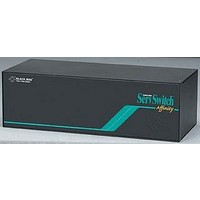
KV1300C
Manufacturer Part Number
KV1300C
Description
Computers, Interface Cards
Manufacturer
BLACK BOX
Datasheet
1.KV1300C.pdf
(6 pages)
Specifications of KV1300C
Drop Ship
Yes
2/19/2007
#22921
724-746-5500
blackbox.com
Regular Bus
connectors, you have maximum flexibility for designing
your daisychain layout:
•
•
think about putting in a ServSwitch Affinity daisychain
made up of 4-user expansion chassis (like the fully loaded
one shown at right) or 8- or 16-user chassis. They come empty
(no cards installed), but you can install 1 expansion card (or 2
in the 16-user units) and add as many as 4 Port Cards (0 x 4
or 1 x 4) to them, giving you a maximum of 4, 8, or 16 user
stations and 16 CPUs attached to each unit.
is designed for, only that many video paths can be open
through that unit at a time. For example, a 4-user unit only
has four video paths. If there are already four operators
attached to it, and an operator at another ServSwitch Affinity
selects one of the 4-user unit’s CPUs, one of the 4-user unit’s
operators—and all other operators on that slot—will be
locked out until the new connection ends.)
they accept only 8-User Expansion Cards like the one shown
below. The 16-user units accept two of the 8-User Expansion
Cards. The 8-User Expansion Cards have jumper blocks that
you can set to control which four KVM slots are used by the
Because the control paths are carried on different
If all of your users are on one chassis, use the regular bus
topology (above, left).
If you have two users on one chassis and two on another,
use the “split bus” topology (above, middle).
If you need to share access to a large number of CPUs,
(Keep in mind that however many user stations an Affinity
The 8-user units look very similar to the 4-user unit, but
expansion card set to
Unit 1: CPUs 1 to 16;
Unit 2: CPUs 17 to 32;
expansion card set to
KVM 1–4
KVM 5–8
(slots 1–4) can access
CPUs on Units 2 and 3
expansion card set to KVM 1–4
Users KVM 5–8
Unit 3: CPUs 33 to 48;
Users KVM 1–4
(slots 1–4) can
access all CPUs
Split Bus
Power inlet and switch; models with dual
operators attached to the ServSwitch Affinity chassis that the
card is installed in: KVMs 1 through 4, 5 through 8, 9 through
12, or 13 through 16.
OUT 1 carry the signals for either KVM 1 and 2 or, if installed
in the bottom slot of a 16-user unit, KVM 9 and 10; IN 2 and
OUT 2 carry the signals for either KVM 3 and 4 or KVM 11
and 12; and so on. A pair of jumper blocks determines which
four KVM slots the four users on that ServSwitch Affinity
chassis will use.
•
power supplies will have another inlet
On the 8- and 16-User HD15 Expansion Cards, IN 1 and
If your users are spread across several chassis, use the ring
at a time can use the bus that interconnects daisychained
ServSwitch Affinity units, especially when you implement
a ring topology. For example, when your ServSwitch
Affinity units are interconnected in a ring, if any user
on slot 1 selects a CPU attached to a ServSwitch Affinity
unit other than his own, no other slot 1 user can select
any CPUs.
topology (above, right). Keep in mind that only one user
and switch above this one
Slots 3 and 4
Slots 1 and 2
Ring
Expansion Card (KV1306C)
HD15 female expansion
ports on 8- and 16-User
user port, and (1) RJ-45
ports, (1) DB25 female
(4) DB25 female CPU
(KV1301C-R2) with
1 x 4 Port Cards
serial port
3 of 6
Slots 2 and 3
Slot 1
Slot 4









