72-7730 TENMA, 72-7730 Datasheet - Page 35
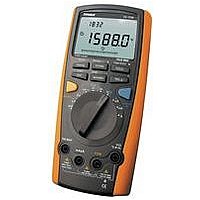
72-7730
Manufacturer Part Number
72-7730
Description
MULTIMETER DIGITAL HANDHELD, 4-1/2 DIGIT
Manufacturer
TENMA
Datasheet
1.72-7730.pdf
(72 pages)
Specifications of 72-7730
Dmm Type
Handheld
Voltage Measuring Range Dc
200mV - 1000V
Voltage Measuring Range Ac
2V - 1000V
Current Measuring Range Dc
200µA To 10A
Current Measuring Range Ac
200µA To 10A
Lead Free Status / RoHS Status
na
B. Measuring Currents
If the fuse burns out during measurement, the Meter
may be damaged or the operator himself may be hurt.
To avoid possible damage to the Meter or to the
equipment under test, check the Meter’s fuses before
measuring current. Use proper terminals, function,
and range for the measurement. Never place the
testing leads in parallel with any circuit or component
when the leads are plugged into the current terminals.
To measure AC or DC current, set up the Meter as
Figure 3-2 and proceed as follows:
1.
2.
3.
32
Turn off power to the circuit. Discharge all high-
voltage capacitors.
Insert the red test lead into the mAµA or A terminal
and black test lead into the COM terminal.
If you are using the A terminal, set the rotary switch
to
switch to
above 20000µA.
mA
Warning
A
.If you are using mAµA terminal, set the rotary
(UT71A) or
µA
for currents below 20000µA , or
mA
(72-7730) for current
Figure 3-2. Currents Measurement
Model 72-7730: OPERATING MANUAL










