28129 Parallax Inc, 28129 Datasheet - Page 86
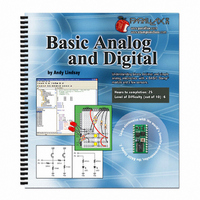
28129
Manufacturer Part Number
28129
Description
TEXT BASIC ANALOG & DIGITAL
Manufacturer
Parallax Inc
Type
Programmingr
Datasheet
1.28129.pdf
(176 pages)
Specifications of 28129
Style
Book
Title
Basic Analog and Digital
Contents
Basic Analog and Digital Text
Product
Microcontroller Accessories
Lead Free Status / RoHS Status
Not applicable / Not applicable
- Current page: 86 of 176
- Download datasheet (3Mb)
Addressing
Until now, we’ve been addressing each of the I/O lines one at a time. This works well
whenever you need to have control over the status of a particular control line. For
example, a single LED, is easily addressed by the individual I/O pin to which it is
connected using
either 0 or 1.
Since the I/O pins (P4 through P7) are used as outputs in this experiment, it would be
easier and more efficient to have a method of addressing this group of bits. Notice that it
takes four lines of code just to set up the bits as outputs, and then it takes 4 additional
lines to individually set each bit. It’s not a big deal now, but as time goes on and you
Addressed: When an I/O pin is addressed, it means that a value has been written into a
particular place in the BASIC Stamp's RAM. For example, a particular memory location can
be set high to set a given I/O pin to be an output. Another address might be used to set the
pin high or low.
Performing these operations one bit at a time is not always efficient. The memory locations
are adjacent to each other so that the operations can be performed 1 nibble (4-bits) at a time
or one byte (8-bits) at a time, or even a word (16-bits) at a time.
OUTp=value
, where p is a pin number between 0 and 15, and value is
Figure 4-4
Debug Terminal
Output for Program
Listing 4.1, Revision
1.
Related parts for 28129
Image
Part Number
Description
Manufacturer
Datasheet
Request
R

Part Number:
Description:
Microcontroller Modules & Accessories DISCONTINUED BY PARALLAX
Manufacturer:
Parallax Inc

Part Number:
Description:
BOOK UNDERSTANDING SIGNALS
Manufacturer:
Parallax Inc
Datasheet:

Part Number:
Description:
COMPETITION RING FOR SUMOBOT
Manufacturer:
Parallax Inc
Datasheet:

Part Number:
Description:
TEXT INFRARED REMOTE FOR BOE-BOT
Manufacturer:
Parallax Inc
Datasheet:

Part Number:
Description:
BOARD EXPERIMENT+LCD NX-1000
Manufacturer:
Parallax Inc
Datasheet:

Part Number:
Description:
CONTROLLER 16SERVO MOTOR CONTROL
Manufacturer:
Parallax Inc
Datasheet:

Part Number:
Description:
BASIC STAMP LOGIC ANALYZER
Manufacturer:
Parallax Inc
Datasheet:

Part Number:
Description:
IC MCU 2K FLASH 50MHZ SO-18
Manufacturer:
Parallax Inc
Datasheet:














