AD7658BSTZ Analog Devices Inc, AD7658BSTZ Datasheet - Page 27
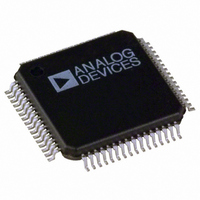
AD7658BSTZ
Manufacturer Part Number
AD7658BSTZ
Description
IC ADC 12BIT 6CH 250KSPS 64LQFP
Manufacturer
Analog Devices Inc
Datasheet
1.AD7656BSTZ-500RL7.pdf
(32 pages)
Specifications of AD7658BSTZ
Data Interface
Serial, Parallel
Number Of Bits
12
Sampling Rate (per Second)
250k
Number Of Converters
6
Power Dissipation (max)
143mW
Voltage Supply Source
Analog and Digital, Dual ±
Operating Temperature
-40°C ~ 85°C
Mounting Type
Surface Mount
Package / Case
64-LQFP
Resolution (bits)
12bit
Sampling Rate
250kSPS
Input Channel Type
Single Ended
Supply Voltage Range - Digital
4.75V To 5.25V
Supply Current
26mA
Lead Free Status / RoHS Status
Lead free / RoHS Compliant
For Use With
EVAL-AD7658CBZ - BOARD EVAL FOR AD7658
Lead Free Status / RoHS Status
Lead free / RoHS Compliant, Lead free / RoHS Compliant
Available stocks
Company
Part Number
Manufacturer
Quantity
Price
Company:
Part Number:
AD7658BSTZ
Manufacturer:
ADI
Quantity:
329
Company:
Part Number:
AD7658BSTZ
Manufacturer:
Analog Devices Inc
Quantity:
10 000
Part Number:
AD7658BSTZ
Manufacturer:
ADI/亚德诺
Quantity:
20 000
Company:
Part Number:
AD7658BSTZ-1
Manufacturer:
Analog Devices Inc
Quantity:
10 000
Company:
Part Number:
AD7658BSTZ-1-RL
Manufacturer:
Analog Devices Inc
Quantity:
10 000
Company:
Part Number:
AD7658BSTZ-REEL
Manufacturer:
Analog Devices Inc
Quantity:
10 000
Daisy-Chain Mode (DCEN = 1, SER/ PAR = 1)
When reading conversion data back from the AD7656/AD7657/
AD7658 using their three/two/one DOUT pins, it is possible
to configure the parts to operate in daisy-chain mode, using
the DCEN pin. This daisy-chain feature allows multiple AD7656/
AD7657/AD7658 devices to be cascaded together and is useful
for reducing component count and wiring connections. An
example connection of two devices is shown in Figure 33. This
configuration shows two DOUT lines being used. Simultaneous
sampling of the 12 analog inputs is possible by using a common
CONVSTx signal. The DB5, DB4, and DB3 data pins are used
as data input pins DCIN [A:C] for the daisy-chain mode.
The rising edge of CONVST is used to initiate a conversion on
the AD7656/AD7657/AD7658. After the BUSY signal has gone
low to indicate that the conversion is complete, the user can
begin to read the data from the two devices. Figure 34 shows the
serial timing diagram when operating two AD7656/AD7657/
D7658 devices in daisy-chain mode.
The CS falling edge is used to frame the serial transfer from the
AD7656/AD7657/AD7658 devices, to take the bus out of three-
state, and to clock out the MSB of the first conversion result. In
the example shown in Figure 34, all 12 ADC channels are
simultaneously sampled. Two DOUT lines are used to read the
conversion results in this example. CS frames a 96 SCLK transfer.
During the first 48 SCLKs, the conversion data is transferred
from Device 2 to Device 1. DOUT A on Device 2 transfers
conversion data from V1, V2, and V5 into DCIN A in Device 1.
DOUT B on Device 2 transfers conversion results from V3, V4,
and V6 to DCIN B in Device 1. During the first 48 SCLKs,
Device 1 transfers data into the digital host. DOUT A on
Device 1 transfers conversion data from V1, V2, and V5.
DOUT B on Device 1 transfers conversion data from V3, V4,
and V6. During the last 48 SCLKs, Device 2 clocks out zeros
and Device 1 shifts the data clocked in from Device 2 during
the first 48 SCLKs into the digital host. This example can
also be implemented using six 16 SCLK individually framed
transfers if DCEN remains high during the transfers.
Rev. A | Page 27 of 32
Figure 35 shows the timing if two AD7656/AD7657/AD7658
devices are configured in daisy-chain mode and are operating
with three DOUT lines. Assuming a simultaneous sampling of
all 12 inputs occurs, the CS frames a 64 SCLK transfer during
the read operation. During the first 32 SCLKs of this transfer,
the conversion results from Device 1 are clocked into the digital
host and the conversion results from Device 2 are clocked into
Device 1. During the last 32 SCLKs of the transfer, the
conversion results from Device 2 are clocked out of Device 1
and into the digital host. Device 2 clocks out zeros.
Standby/Partial Power-Down Modes of Operation
Each ADC pair can be individually placed into partial power-
down mode by bringing the CONVSTx signal low before the
falling edge of BUSY. To power the ADC pair back up, the
CONVSTx signal should be brought high to tell the ADC pair
to power up and place the track-and-hold into track mode.
After the power-up time from partial power-down has elapsed,
the CONVSTx signal should receive a rising edge to initiate a
valid conversion. In partial power-down mode, the reference
buffers remain powered up. While an ADC pair is in partial power-
down mode, conversions can still occur on the other ADCs.
The AD7656/AD7657/AD7658 have a standby mode whereby
the devices can be placed into a low power consumption mode
(100 μW maximum). The AD7656/AD7657/AD7658 are placed
into standby mode by bringing the logic input STBY low and
can be powered up again for normal operation by bringing
STBY logic high. The output data buffers are still operational
when the AD7656/AD7657/AD7658 are in standby mode,
meaning the user can continue to access the conversion results
of the parts. This standby feature can be used to reduce the
average power consumed by the AD7656/AD7657/AD7658
when operating at lower throughput rates. The parts can be
placed into standby at the end of each conversion when BUSY
goes low and taken out of standby again prior to the next
conversion. The time for the AD7656/AD7657/AD7658 to
come out of standby is called the wake-up time. The wake-up
time limits the maximum throughput rate at which the
AD7656/AD7657/AD7658 can operate when powering down
between conversions. See the Specifications section.
AD7656/AD7657/AD7658













