AR1020-I/SS Microchip Technology, AR1020-I/SS Datasheet - Page 3
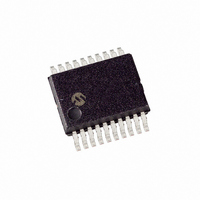
AR1020-I/SS
Manufacturer Part Number
AR1020-I/SS
Description
IC TOUCH SCREEN CTRLR 20-SSOP
Manufacturer
Microchip Technology
Type
Resistiver
Specifications of AR1020-I/SS
Package / Case
20-SSOP
Touch Panel Interface
4-Wire, 5-Wire, 8-Wire
Number Of Inputs/keys
3 Key
Resolution (bits)
10 b
Data Interface
I²C, Serial, SPI™
Voltage - Supply
3.3 V ~ 5.5 V
Current - Supply
17mA
Operating Temperature
-40°C ~ 85°C
Mounting Type
Surface Mount
Voltage Supply Source
Single Supply
Resolution
10 bit
Interface Type
I2C, SPI
Supply Voltage (max)
5 V
Supply Voltage (min)
3.3 V
Maximum Operating Temperature
+ 85 C
Minimum Operating Temperature
- 40 C
Mounting Style
SMD/SMT
Supply Current
300 mA
Lead Free Status / RoHS Status
Lead free / RoHS Compliant
Sampling Rate (per Second)
-
Lead Free Status / Rohs Status
Lead free / RoHS Compliant
Available stocks
Company
Part Number
Manufacturer
Quantity
Price
Company:
Part Number:
AR1020-I/SS
Manufacturer:
Microchip Technology
Quantity:
1 872
Company:
Part Number:
AR1020-I/SS
Manufacturer:
Microchip
Quantity:
1 745
Company:
Part Number:
AR1020-I/SS
Manufacturer:
MICROCH
Quantity:
10
Part Number:
AR1020-I/SS
Manufacturer:
MICROCHIP/微芯
Quantity:
20 000
7.
8.
Notes ............................................................................................................................................. 23
Figure 1: TSHARC CE 4.2.msi Welcome ........................................................................................ 5
Figure 2: End User License Agreement .......................................................................................... 6
Figure 3: Select Installation Folder .................................................................................................. 7
Figure 4: Browse for Folder ............................................................................................................. 7
Figure 5: Disk Cost View ................................................................................................................. 8
Figure 6: Confirm Installation ........................................................................................................... 8
Figure 7: Install Status Screen ........................................................................................................ 9
Figure 8: Changes Made Since Previous Version ........................................................................... 9
Figure 9: Installation Complete ...................................................................................................... 10
Figure 10: Welcome to the Platform Wizard Screen ..................................................................... 11
Figure 11: Board Support Package Selection Screen ................................................................... 12
Figure 12: Platform Configuration Selection .................................................................................. 13
Figure 13: Application and Media Selection .................................................................................. 14
Figure 14: Networking and Communications ................................................................................ 15
Figure 15: Completed Platform Wizard ......................................................................................... 15
Figure 16: Adding TSHARC Component ....................................................................................... 16
Changing the mouse event stream rate ..................................................................................... 20
Adding shortcuts applications in an OS Design ......................................................................... 21
Establish Communication with Target CE Device ..................................................................... 21
Aygshell Component - Effect on Right-Click Emulation ............................................................. 22
Saving registry settings to Persistent Storage ........................................................................... 22
Troubleshooting TSHARC CE Driver ......................................................................................... 22
2. Table of Figures
Method 1: ............................................................................................................................... 20
Method 2: ............................................................................................................................... 20
TSHARC Component Removal .............................................................................................. 21
Removing a TSHARC Driver Components from an OS Design ............................................ 21
Removing TSHARC Driver Components from the Catalog ................................................... 21
Additional Set-Up Notes ......................................................................................................... 21
Method 1: ............................................................................................................................... 22
Method 2: ............................................................................................................................... 22
3















