AD9779ABSVZ Analog Devices Inc, AD9779ABSVZ Datasheet - Page 41
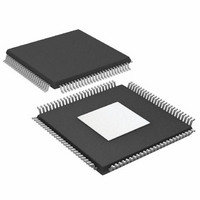
AD9779ABSVZ
Manufacturer Part Number
AD9779ABSVZ
Description
IC DAC 16BIT 1.0GSPS 100TQFP
Manufacturer
Analog Devices Inc
Specifications of AD9779ABSVZ
Data Interface
Serial
Design Resources
Interfacing ADL5370 to AD9779A Dual-Channel, 1 GSPS High Speed DAC (CN0016) Interfacing ADL5371 to AD9779A Dual-Channel, 1 GSPS High Speed DAC (CN0017) Interfacing ADL5372 to AD9779A Dual-Channel, 1 GSPS High Speed DAC (CN0018) Interfacing ADL5373 to AD9779A Dual-Channel, 1 GSPS High Speed DAC (CN0019) Interfacing ADL5374 to AD9779A Dual-Channel, 1 GSPS High Speed DAC (CN0020) Interfacing ADL5375 to AD9779A Dual-Channel, 1 GSPS High Speed DAC (CN0021)
Number Of Bits
16
Number Of Converters
2
Voltage Supply Source
Analog and Digital
Power Dissipation (max)
300mW
Operating Temperature
-40°C ~ 85°C
Mounting Type
Surface Mount
Package / Case
100-TQFP Exposed Pad, 100-eTQFP, 100-HTQFP, 100-VQFP
Resolution (bits)
16bit
Sampling Rate
1GSPS
Input Channel Type
Parallel
Digital Ic Case Style
QFP
No. Of Pins
100
Operating Temperature Range
-40°C To +85°C
Number Of Channels
2
Resolution
16b
Interface Type
Parallel
Single Supply Voltage (typ)
3.3V
Dual Supply Voltage (typ)
Not RequiredV
Architecture
Interpolation Filter
Power Supply Requirement
Analog and Digital
Output Type
Current
Single Supply Voltage (min)
3.13V
Single Supply Voltage (max)
3.47V
Dual Supply Voltage (min)
Not RequiredV
Dual Supply Voltage (max)
Not RequiredV
Operating Temp Range
-40C to 85C
Operating Temperature Classification
Industrial
Mounting
Surface Mount
Pin Count
100
Package Type
TQFP EP
Lead Free Status / RoHS Status
Lead free / RoHS Compliant
For Use With
AD9779A-EBZ - BOARD EVALUATION FOR AD9779A
Settling Time
-
Lead Free Status / Rohs Status
Compliant
Available stocks
Company
Part Number
Manufacturer
Quantity
Price
Company:
Part Number:
AD9779ABSVZ
Manufacturer:
ADI
Quantity:
1
Company:
Part Number:
AD9779ABSVZ
Manufacturer:
ADI
Quantity:
184
Company:
Part Number:
AD9779ABSVZ
Manufacturer:
Analog Devices Inc
Quantity:
10 000
Part Number:
AD9779ABSVZ
Manufacturer:
ADI/亚德诺
Quantity:
20 000
Company:
Part Number:
AD9779ABSVZRL
Manufacturer:
Analog Devices Inc
Quantity:
10 000
Configuring PLL Band Select with Temperature Sensing
The following procedure outlines a method for setting the PLL
band select value for a device operating at a particular temperature
that holds for a change in ambient temperature over the total
−40°C to +85°C operating range of the device without further
user intervention. Note that REFCLK must be applied to the
device during this procedure.
1.
2.
3.
4.
5.
This procedure requires temperature sensing upon start-up or
reset of the device to optimally choose the PLL band select
value that holds over the entire operating temperature range. If
the optimal band is in the range of 0 to 31 (lower VCO
frequency), refer to Table 24.
Table 24. Setting Optimal PLL Band, When Band Is in the
Lower Range (0 to 31)
If System Startup
Temperature Is
−40°C to −10°C
−10°C to +15°C
15°C to 55°C
55°C to 85°C
If the optimal band is in the range of 32 to 62 (higher VCO
frequency), refer to Table 25.
Table 25. Setting Optimal PLL Band, When Band Is in the
Higher Range (32 to 62)
If System Startup
Temperature Is
−40°C to −30°C
−30°C to −10°C
−10°C to +15°C
15°C to 55°C
55°C to 85°C
Program the values of N1 (Register 0x09, Bits[6:5]) and N2
(Register 0x09, Bits[4:3]), along with the PLL settings
shown in Table 22.
Set the PLL band (Register 0x08, Bits[7:2]) to 63 to enable
PLL auto mode.
Wait for the PLL_LOCK pin or the PLL lock indicator
(Register 0x00, Bit 1) to go high. This should occur
within 5 ms.
Read back the 6-bit PLL band (Register 0x08, Bits[7:2]).
Based on the temperature when the PLL auto band select is
performed, set the PLL band indicated in either Table 24 or
Table 25 by rewriting the readback values into the PLL
Band Select parameter (Register 0x08, Bits[7:2]).
Set PLL Band as Follows
Set PLL band = readback band + 2
Set PLL band = readback band + 1
Set PLL band = readback band
Set PLL band = readback band − 1
Set PLL Band as Follows
Set PLL band = readback band
Set PLL band = readback band − 1
Set PLL band = readback band + 3
Set PLL band = readback band + 2
Set PLL band = readback band + 1
Rev. B | Page 41 of 56
Known Temperature Calibration with Memory
If temperature sensing is not available in the system, a factory
calibration at a known temperature is another method for
guaranteeing lock over temperature. Factory calibration can be
performed as follows:
1.
2.
3.
4.
5.
Set-and-Forget Device Option
If the PLL band select configuration methods described in
the previous sections cannot be implemented in a particular
system, there may be a screened device option that can satisfy
the system requirements. This allows the user to preload a
specific PLL band select value for all devices that holds over
temperature. Example REFCLK and VCO frequencies are
shown in Table 26.
Table 26. Typical VCO Frequency Range vs.
PLL Band Select Value
f
59.73335
61.44
67.2
76.8
80.01
81.92
92.16
112.0
119.4667
122.88
REFCLK
Program the values of N1 (Register 0x09, Bits[6:5]) and N2
(Register 0x09, Bits[4:3]), along with the PLL settings
shown in Table 22.
Set the PLL band (Register 0x08, Bits[7:2]) to 63 to enable
PLL auto mode.
Wait for the PLL_LOCK pin or the PLL lock indicator
(Register 0x00, Bit 1) to go high. This should occur
within 5 ms.
Read back the 6-bit PLL band (Register 0x08, Bits[7:2]).
Based on the temperature when the PLL auto band select is
performed, store into nonvolatile memory the PLL band
indicated in either Table 24 or Table 25. On system power-
up or restart, load the stored PLL band value into the PLL
band select parameter (Register 0x08, Bits[7:2]).
(MHz)
f
955.7336
1966.08
1075.2
1228.8
1280
1310.72
1474.56
1792.0
955.7336
1966.08
VCO
AD9776A/AD9778A/AD9779A
(MHz)
Guaranteed
PLL Band
2
61
11
20
23
25
34
50
2
61
Total PLL
Divide Ratio
16
32
16
16
16
16
16
16
8
16














