EP3C55F484C8N Altera, EP3C55F484C8N Datasheet - Page 45
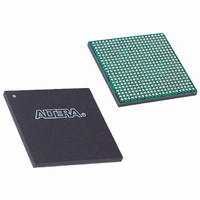
EP3C55F484C8N
Manufacturer Part Number
EP3C55F484C8N
Description
IC CYCLONE III FPGA 55K 484FBGA
Manufacturer
Altera
Series
Cyclone® IIIr
Datasheets
1.EP3C5F256C8N.pdf
(5 pages)
2.EP3C5F256C8N.pdf
(34 pages)
3.EP3C5F256C8N.pdf
(66 pages)
4.EP3C5F256C8N.pdf
(14 pages)
5.EP3C5F256C8N.pdf
(76 pages)
6.EP3C10M164C8N.pdf
(350 pages)
7.EP3C55F484C8N.pdf
(274 pages)
Specifications of EP3C55F484C8N
Number Of Logic Elements/cells
55856
Number Of Labs/clbs
3491
Total Ram Bits
2396160
Number Of I /o
327
Voltage - Supply
1.15 V ~ 1.25 V
Mounting Type
Surface Mount
Operating Temperature
0°C ~ 85°C
Package / Case
484-FBGA
Family Name
Cyclone III
Number Of Logic Blocks/elements
55856
# I/os (max)
327
Frequency (max)
402MHz
Process Technology
65nm
Operating Supply Voltage (typ)
1.2V
Logic Cells
55856
Ram Bits
2396160
Operating Supply Voltage (min)
1.15V
Operating Supply Voltage (max)
1.25V
Operating Temp Range
0C to 85C
Operating Temperature Classification
Commercial
Mounting
Surface Mount
Pin Count
484
Package Type
FBGA
No. Of Logic Blocks
3491
Family Type
Cyclone III
No. Of I/o's
327
I/o Supply Voltage
3.3V
Operating Frequency Max
402MHz
Operating Temperature Range
0°C To +85°C
Rohs Compliant
Yes
For Use With
544-2601 - KIT DEV CYCLONE III LS EP3CLS200544-2411 - KIT DEV NIOS II CYCLONE III ED.
Lead Free Status / RoHS Status
Lead free / RoHS Compliant
Number Of Gates
-
Lead Free Status / Rohs Status
Compliant
Other names
544-2510
Available stocks
Company
Part Number
Manufacturer
Quantity
Price
Company:
Part Number:
EP3C55F484C8N
Manufacturer:
ALTERA
Quantity:
490
Part Number:
EP3C55F484C8N
Manufacturer:
ALTERA/阿尔特拉
Quantity:
20 000
Verification
Verification
Timing Closure and Verification
© November 2008 Altera Corporation
f
1
In addition, there is a limit for total current sink or source for a set of consecutive
output pads. As this relates to the location of pads, use the Quartus II software to
check for this violation by providing the pin’s maximum DC current. To set this in the
Quartus II software, go to the Assignment Editor and enter the maximum DC current
to Electromigration Current assignment for the pin. To view the DC restrictions in the
Quartus II software, on the Assignments menu, click Device. Click Device & Pin
Options and select the Pin Placement tab. The restrictions are listed in
Electromigration window.
For the specification on current limit, refer to the Pad Placement and DC Guidelines
section in the
Device Handbook.
This section provides information about verifying your design in the areas of timing,
power consumption, and simulation.
After compiling the completed logic design, check the device utilization and verify
that the design meets its timing requirements. Analyze the messages generated
during the compilation to check for any potential problems. If required, you can use
the Quartus II software to optimize the design's resource utilization and achieve
timing closure, preserve the performance of unchanged design blocks, and reduce
compilation time for future iterations. You can also verify the design functionality
with simulation. This section provides the guidelines for these stages of the
compilation flow.
Timing Constraints and Analysis
Timing constraints are critical to ensure that the designs meet their timing
requirements, as timing requirements represent actual design requirements that must
be met for the device to operate correctly.
The Quartus II software includes the Quartus II TimeQuest Timing Analyzer, a
powerful ASIC-style timing analysis tool that validates the timing performance of all
logic in your design. It supports the industry-standard Synopsys Design Constraints
(SDC) format timing constraints, and has an easy-to-use GUI with interactive timing
reports. It is ideal for constraining high-speed source-synchronous interfaces and
clock multiplexing design structures.
For legacy designs, the Quartus II software also includes the Classic Timing Analyzer,
which uses different design constraints and reports.
The software also supports static timing analysis in the industry-standard Synopsys
Primetime software. Specify the tool in the New Project Wizard or the EDA Tools
Settings page of the Settings dialog box to generate the required timing netlist.
Cyclone III Device I/O Features
chapter in volume 1 of the Cyclone III
Page 45















