MCP2140-I/SO Microchip Technology, MCP2140-I/SO Datasheet - Page 18
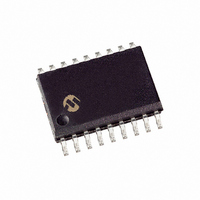
MCP2140-I/SO
Manufacturer Part Number
MCP2140-I/SO
Description
IC IRDA CONTROLLR DTE/DCE 18SOIC
Manufacturer
Microchip Technology
Specifications of MCP2140-I/SO
Package / Case
18-SOIC (7.5mm Width)
Controller Type
IRDA Standard Protocol Stack Controller
Interface
UART
Voltage - Supply
3 V ~ 5.5 V
Current - Supply
2.2mA
Operating Temperature
-40°C ~ 125°C
Mounting Type
Surface Mount
Maximum Operating Temperature
+ 85 C
Minimum Operating Temperature
- 40 C
Mounting Style
SMD/SMT
Lead Free Status / RoHS Status
Lead free / RoHS Compliant
For Use With
MCP2140DM-TMPSNS - BOARD DEMO FOR MCP2140
Lead Free Status / Rohs Status
Lead free / RoHS Compliant
Available stocks
Company
Part Number
Manufacturer
Quantity
Price
Company:
Part Number:
MCP2140-I/SO
Manufacturer:
Microchip
Quantity:
4 273
Part Number:
MCP2140-I/SO
Manufacturer:
MICROCHIP/微芯
Quantity:
20 000
MCP2140
2.14
When two devices, implementing the IrDA standard
feature, establish a connection using the IrCOMM pro-
tocol, the process is analogous to connecting two
devices with serial ports using a cable. This is referred
to as a “point-to-point” connection. This connection is
limited to half-duplex operation because the IR trans-
ceiver cannot transmit and receive at the same time.
The purpose of the IrDA standard protocol is to allow
this half-duplex link to emulate, as much as possible, a
full-duplex connection. In general, this is done by divid-
ing the data into “packets”, or groups of data. These
packets can be sent back and forth, when needed,
without risk of collision. The rules of how and when
these packets are sent constitute the IrDA standard
protocol. The MCP2140 supports elements of this IrDA
standard protocol to communicate with other IrDA stan-
dard compatible devices.
When a wired connection is used, the assumption is
made that both sides have the same communications
parameters and features. A wired connection has no
need to identify the other connector because it is
assumed that the connectors are properly connected.
According to the IrDA standard, a connection process
has been defined to identify other IrDA standard com-
patible devices and establish a communication link.
There are three steps that these two devices go
through to make this connection. They are:
• Normal Disconnect Mode (NDM)
• Discovery Mode
• Normal Connect Mode (NCM)
Figure 2-13
2.14.1
When two IrDA standard compatible devices come into
range, they must first recognize each other. The basis
of this process is that one device has some task to
accomplish and the other device has a resource
needed to accomplish this task. One device is referred
to as a Primary device while the other is referred to as
a Secondary device. The distinction between Primary
device and Secondary device is important because it is
the responsibility of the Primary device to provide the
mechanism to recognize other devices. So the Primary
device must first poll for nearby IrDA standard compat-
ible devices and, during this polling, the default baud
rate of 9600 baud is used by both devices.
For example, if you want to print from an IrDA-equipped
laptop to an IrDA-equipped printer, utilizing the IrDA
standard feature, you would first bring your laptop in
range of the printer. In this case, the laptop is the one
that has something to do and the printer has the
resource to do it. Thus, the laptop is called the Primary
device and the printer is the Secondary device. Some
data-capable cellphones have IrDA standard infrared
DS21790A-page 18
How The MCP2140 Connects
NORMAL DISCONNECT MODE
(NDM)
shows the connection sequence.
Preliminary
ports. If you used such a cell phone with a Personal
Digital Assistant (PDA), the PDA that supports the IrDA
standard feature would be the Primary device and the
cell phone would be the Secondary device.
When a Primary device polls for another device, a
nearby Secondary device may respond. When a Sec-
ondary device responds, the two devices are defined to
be in the Normal Disconnect Mode (NDM) state. NDM
is established by the Primary device broadcasting a
packet and waiting for a response. These broadcast
packets are numbered. Usually, 6 or 8 packets are
sent. The first packet is number 0, while the last packet
is usually numbered 5 or 7. Once all the packets are
sent, the Primary device sends an ID packet, which is
not numbered.
The Secondary device waits for these packets and then
responds to one of the packets. The packet responds
to determine the “timeslot” to be used by the Secondary
device. For example, if the Secondary device responds
after packet number 2, the Secondary device will use
timeslot 2. If the Secondary device responds after
packet number 0, the Secondary device will use
timeslot 0. This mechanism allows the Primary device
to recognize as many nearby devices as there are
timeslots. The Primary device will continue to generate
timeslots and the Secondary device should continue to
respond, even if there’s nothing to do.
During NDM, the MCP2140 handles all responses to
the Primary device
cation with the Host Controller. The Host Controller is
inhibited by the CTS signal of the MCP2140 from
sending data to the MCP2140.
Note 1: The MCP2140 can only be used to
2: The MCP2140 supports a system with
3: The MCP2140 always responds to packet
4: If another Secondary device is nearby,
implement a Secondary device.
only one Secondary device having
exclusive use of the IrDA standard infra-
red
communication).
number 0. This means that the MCP2140
will always use timeslot 0.
the Primary device may fail to recognize
the MCP2140, or the Primary device may
not recognize either of the devices.
link
(Figure
(known
2003 Microchip Technology Inc.
2-13) without any communi-
as
“point-to-point”
















