MCP2120-I/P Microchip Technology, MCP2120-I/P Datasheet - Page 53
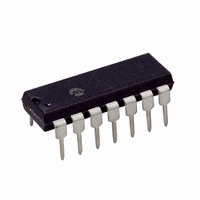
MCP2120-I/P
Manufacturer Part Number
MCP2120-I/P
Description
IC ENCODER/DECODR INFRARED 14DIP
Manufacturer
Microchip Technology
Type
Infrared Encoder/Decoderr
Specifications of MCP2120-I/P
Package / Case
14-DIP (0.300", 7.62mm)
Voltage - Supply, Analog
2.5 V ~ 5.5 V
Voltage - Supply, Digital
2.5 V ~ 5.5 V
Mounting Type
Through Hole
Maximum Operating Temperature
+ 85 C
Minimum Operating Temperature
- 40 C
Mounting Style
Through Hole
Ic Function
Infrared Encoder/Decoder
Supply Voltage Range
2.5V To 5.5V
Operating Temperature Range
-40°C To +85°C
Digital Ic Case Style
DIP
No. Of Pins
14
Leaded Process Compatible
No
Rohs Compliant
Yes
Lead Free Status / RoHS Status
Lead free / RoHS Compliant
For Use With
MCP212XDM - BOARD DEVELOPMENT IRDA
Applications
-
Lead Free Status / Rohs Status
Lead free / RoHS Compliant
Available stocks
Company
Part Number
Manufacturer
Quantity
Price
Company:
Part Number:
MCP2120-I/P
Manufacturer:
ROHM
Quantity:
1 400
Part Number:
MCP2120-I/P
Manufacturer:
MICROCHIP/微芯
Quantity:
20 000
© 2009 Microchip Technology Inc.
The window will now look as shown in Figure D-4. Ensure that your settings match the
settings shown. Select the ASCII Setup button. This will open the ASCII Setup window
(Figure D-5).
FIGURE D-4:
Ensure that your settings match the settings shown. Select the OK button. The window
in Figure D-4 will again be shown. Select the Input Translation button. This will open
the Translation Button window (Figure D-6). Click OK and close each window. After
these “property” windows are closed, you may wish to save each configuration with a
name that you can remember (one for COM1 and the other for COM2).
FIGURE D-5:
Configuring the HyperTerminal
HyperTerminal
SETTINGS WINDOW
HyperTerminal
®
®
PROGRAM PROPERTIES
PROGRAM ASCII SETUP WINDOW
®
Program
DS51842A-page 49















