AD8108AST Analog Devices Inc, AD8108AST Datasheet - Page 28
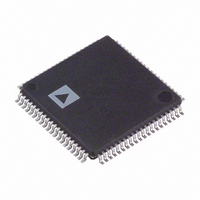
AD8108AST
Manufacturer Part Number
AD8108AST
Description
IC VIDEO CROSSPOINT SWIT 80LQFP
Manufacturer
Analog Devices Inc
Datasheet
1.AD8109ASTZ.pdf
(32 pages)
Specifications of AD8108AST
Rohs Status
RoHS non-compliant
Function
Video Crosspoint Switch
Circuit
1 x 8:8
Voltage Supply Source
Dual Supply
Voltage - Supply, Single/dual (±)
±4.5 V ~ 5.5 V
Operating Temperature
-40°C ~ 85°C
Mounting Type
Surface Mount
Package / Case
80-LQFP
Array Configuration
8x8
Number Of Arrays
1
Screening Level
Industrial
Pin Count
80
Package Type
LQFP
Power Supply Requirement
Dual
Lead Free Status / RoHS Status
Not Compliant
Available stocks
Company
Part Number
Manufacturer
Quantity
Price
Company:
Part Number:
AD8108AST
Manufacturer:
ADI
Quantity:
364
Part Number:
AD8108AST
Manufacturer:
ADI/亚德诺
Quantity:
20 000
Company:
Part Number:
AD8108ASTZ
Manufacturer:
Analog Devices Inc
Quantity:
10 000
Part Number:
AD8108ASTZ
Manufacturer:
ADI/亚德诺
Quantity:
20 000
AD8108/AD8109
EVALUATION BOARD
A 4-layer evaluation board for the AD8108/AD8109 is available.
The exact same board and external components are used for each
device. The only difference is the device itself, which offers a
selection of a gain of unity or gain of 2 through the analog
channels. This board has been carefully laid out and tested to
demonstrate the specified high speed performance of the device.
Figure 60 shows the schematic of the evaluation board. Figure 53
shows the component side silk-screen. The layouts of the board’s
four layers are given in Figure 54, Figure 55, Figure 56, and
Figure 57.
The evaluation board package includes the following:
•
•
•
•
CONTROL THE EVALUATION BOARD FROM A PC
The evaluation board includes Windows-based control software
and a custom cable that connects the board’s digital interface to
the printer port of the PC. The wiring of this cable is shown in
Figure 58. The software requires Windows 3.1 or later to
operate. To install the software, insert the disk labeled Disk 1 of
2 into the PC and run the file called SETUP.EXE. Additional
installation instructions will be given on-screen. Before
beginning installation, it is important to terminate any other
Windows applications that are running.
UPDATE
DATA IN
RESET
DGND
EVALUATION BOARD
CLK
CE
Fully populated board with BNC-type connectors.
Windows
PC via the printer port.
Custom cable to connect evaluation board to PC.
Disk containing Gerber files of board layout.
D-SUB-25
2
3
4
5
6
25
CRIMP TERMINAL HOUSING
MOLEX 0.100" CENTER
Figure 58. Evaluation Board-PC Connection Cable
®
TERMINAL HOUSING
1
6
-based software for controlling the board from a
MOLEX
3
1
4
5
2
6
DGND
SIGNAL
CE
RESET
UPDATE
DATA IN
CLK
D-SUB 25 PIN (MALE)
14 1
25
PC
13
Rev. B | Page 28 of 32
When you launch the crosspoint control software, you will be
asked to select the printer port. Most modern PCs have only
one printer port, usually called LPT1. However, some laptop
computers use the PRN port.
Figure 59 shows the main screen of the control software in its
initial reset state (all outputs off). Using the mouse, any input
can be connected with one or more outputs by simply clicking
on the appropriate radio buttons in the 8 × 8 on-screen array.
Each time a button is clicked on, the software automatically
sends and latches the required 32-bit data stream to the
evaluation board. An output can be turned off by clicking the
appropriate button in the off column. To turn off all outputs,
click on RESET .
The software offers volatile and nonvolatile storage of
configurations. For volatile storage, up to two configurations
can be stored and recalled using the Memory 1 and Memory 2
buffers. These function in an identical fashion to the memory
on a pocket calculator. For nonvolatile storage of a
configuration, the save setup and load setup functions can be
used. This stores the configuration as a data file on disk.
OVERSHOOT OF PC PRINTER PORTS’ DATA LINES
The data lines on some printer ports have excessive overshoot.
Overshoot on the pin that is used as the serial clock (Pin 6 on
the D-Sub-25 connector) can cause communication problems.
This overshoot can be eliminated by connecting a capacitor
from the CLK line on the evaluation board to ground. A pad
has been provided on the solder side of the evaluation board to
allow this capacitor to be soldered into place. Depending on the
overshoot from the printer port, this capacitor may need to be
as large as 0.01µF
Figure 59. Evaluation Board Control Panel













