MAX8804WETA+T Maxim Integrated Products, MAX8804WETA+T Datasheet - Page 10
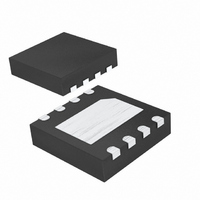
MAX8804WETA+T
Manufacturer Part Number
MAX8804WETA+T
Description
IC DUAL-IN ADPTR CHRGR 8-TDFN-EP
Manufacturer
Maxim Integrated Products
Datasheet
1.MAX8804WETAT.pdf
(16 pages)
Specifications of MAX8804WETA+T
Function
Charge Management
Battery Type
Lithium-Ion (Li-Ion)
Voltage - Supply
0 V ~ 28 V
Operating Temperature
-40°C ~ 85°C
Mounting Type
Surface Mount
Package / Case
8-TDFN Exposed Pad
Lead Free Status / RoHS Status
Lead free / RoHS Compliant
Table 1. SET Truth Table
Table 2. MAX8804Y/MAX8804Z DC Charging Current Programming by Series Pulses
Table 3. MAX8804W DC Charging Current Programming by Series Pulses
High-Voltage, Dual-Input, USB/AC
Adapter Chargers in 2mm x 3mm TDFN
Note: This table is true when DETBAT = LOW for the
MAX8804V/MAX8804W. When DETBAT = HIGH, the MAX8804W
enters shutdown.
10
I
Top - O ff C ur r ent
Thr eshol d ( m A)
I
Top - O ff C ur r ent
Thr eshol d ( m A)
I
Top - O ff C ur r ent
Thr eshol d ( m A)
I
Top - O ff C ur r ent
Thr eshol d ( m A)
CHG
CHG
CHG
CHG
SET
NUMBER
NUMBER
NUMBER
NUMBER
0
0
0
0
1
1
1
1
PULSE
PULSE
PULSE
PULSE
______________________________________________________________________________________
(mA)
(mA)
(mA)
(mA)
Invalid
Invalid
Invalid
Invalid
Valid
Valid
Valid
Valid
V
DC
DEFAULT
DEFAULT
500
450
80
80
—
—
—
—
—
—
Invalid
Invalid
Invalid
Invalid
V
Valid
Valid
Valid
Valid
USB
15th
15th
500
450
450
400
1st
1st
90
70
90
70
Off
Off
DC charging mode enabled,
USB charging mode disabled
DC charging mode enabled,
USB charging mode disabled
Off
DC charging mode disabled,
USB charging mode enabled
Off
Off
CHARGER STATUS
16th
16th
2nd
2nd
500
100
400
450
100
600
80
80
17th
17th
500
400
450
600
3rd
3rd
70
90
70
90
18th
18th
550
400
100
550
600
100
4th
4th
80
80
19th
19th
550
400
550
600
5th
5th
90
70
90
70
20th
20th
550
100
650
550
100
650
6th
6th
80
80
SET is a logic input that sets DC/USB charging mode
and charging current. Drive SET low or leave it uncon-
nected to enable DC charging mode. Drive SET high to
enable USB charging mode (see Table 1). SET can
also be driven by series pulses to program the charg-
ing current in both DC and USB mode.
Drive SET low or leave it unconnected to enable DC
charging mode. Subsequent pulses on SET program
the charging current and the top-off threshold. There
are seven fast-charge current options and four top-off
threshold options. Pulse SET high (1µs to 1ms pulse
width) subsequently to realize charging current and
top-off threshold programming and transition. After the
28th pulse, the MAX8804V/ MAX8804W/MAX8804Y/
MAX8804Z go into the default mode and start a new
cycle. See Tables 2, 3, and 4 and Figure 3 to set the
desired charging current and top-off threshold. Drive
SET high longer than 2ms to disable the DC charging-
control circuitry.
21st
21st
550
650
550
650
7th
7th
70
90
70
90
2 2 n d
2 2 n d
600
650
100
500
650
100
8th
8th
80
80
2 3 r d
2 3 r d
600
650
500
650
9th
9th
90
70
90
70
Charging Current Setting
10th
24th
10th
24th
600
100
700
500
100
700
80
80
11th
25th
11th
25th
600
700
500
700
70
90
70
90
DC/USB Mode and
DC Charge Mode
12th
26th
12th
26th
450
700
100
400
700
100
80
80
13th
27th
13th
27th
450
700
400
700
90
70
90
70
14th
28th
14th
28th
450
100
500
400
100
450
80
80












