AGB75LC04-QU-E Amulet Technologies LLC, AGB75LC04-QU-E Datasheet - Page 2
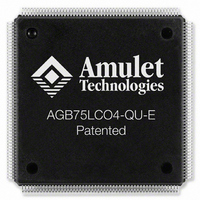
AGB75LC04-QU-E
Manufacturer Part Number
AGB75LC04-QU-E
Description
IC GUI PROC 24BIT COLOR 208PQFP
Manufacturer
Amulet Technologies LLC
Datasheets
1.AGB64LV01-QC-E.pdf
(3 pages)
2.AGB75LC04-QU-E.pdf
(2 pages)
3.AGB75LC04-QU-E.pdf
(28 pages)
Specifications of AGB75LC04-QU-E
Module Size (w X H X T)
28 mm x 28 mm x 3.4 mm
Operating Temperature Range
- 40 C to + 85 C
Attached Touch Screen
No
Product
GUI Processor
Style
Amulet On-Board Module
Interface
USB, UART, TWI, SPI
Lead Free Status / RoHS Status
Lead free / RoHS Compliant
Lead Free Status / RoHS Status
Lead free / RoHS Compliant, Lead free / RoHS Compliant
Other names
681-1017
Available stocks
Company
Part Number
Manufacturer
Quantity
Price
Company:
Part Number:
AGB75LC04-QU-E
Manufacturer:
Amulet Technologies LLC
Quantity:
10 000
Using Amulet’s Monochrome Starter Kit is a great way to get a jump on the design of your
Color GUI using Amulet’s upcoming Color Chip. This paper will chronicle some of the most
important differences between the two chips to provide insight into what exactly is involved
when upgrading uHTML from monochrome to color.
What’s the same: The development environment is exactly the same. You can use the same
off the shelf HTML editor. The HTML Compiler software looks and feels the same with a
few additions to handle a wide range of displays out there. You can even use the same HTML
code!
What’s different: Objects can now have 32-bit colors associated with them. That includes your
standard 8-bit Red, Green, and Blue channels and plus an 8-bit alpha channel for 256 levels of
transparency per pixel. This allows for drag-and-drop support of PNG image files. There is
also native JPEG decompression algorithms, static GIF, and Animated GIF support.
The transition to color: The Color OS comes with the same set of widgets as the Monochrome
OS, like your buttons, sliders, graphs, etc. Ignoring the very few LCD-specific changes you
may have to make to the HTML, your monochrome code will compile and run on a color OS.
This will simply look black and white (the default colors if none are specified) plus any color
images you already have. You can then begin to colorize the GUI. Let’s go over the new color
parameters for your widgets:
FontColor: Applies to anything with a font (Button Labels, String fields, etc)
BorderColor: Used in most widgets where Border size > 0
FillColor: used in Bar graph, list, lineGraph, linePlot, numericField and stringField
LineColor: LineGraph, Line Plot, and Scribble widget line drawing color
AlphaColor: Highlight effect, used in anchors around text (hyperlink), widgets, or raw
images. The monochrome OS only inverted an anchor’s contents.
Transparency: tells the OS to use the transparency in the image (true or false)
The value of any color parameter can be one of four things. It can be a standard HTML color,
like “aqua” or “blue,” or use a hexadecimal number representing the color. 24bit RGB format
or 32bit RGBA format with alpha channel are supported. For example, “#FF0000” is red. You
can also use rgb(rrr,ggg,bbb), where rrr, ggg, and bbb are decimal numbers. The final way
uses a new InternalRAM color variable, a 32-bit integer. This can be referenced using
Amulet:InternalRAM.color.(x) where x is an integer from 0 to 255. This gives the ability to
control the color of objects dynamically at runtime if desired.
The real graphical power comes when the user supplies the image for the widgets instead of
the OS supplied drawings. This facilitates the transition from layered image files you might
receive from marketing or graphics artists, which allows the engineer to focus on making the
product work and with little effort implement the concept that the artists created.
AGB75LC04-QU-E
White Paper 1.10-1208

















