USB-DAQ-SS Flexipanel, USB-DAQ-SS Datasheet - Page 3
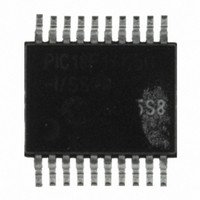
USB-DAQ-SS
Manufacturer Part Number
USB-DAQ-SS
Description
IC SYSTEM DATA LOGGER 20-SSOP
Manufacturer
Flexipanel
Datasheet
1.USB-DAQ-SS.pdf
(8 pages)
Specifications of USB-DAQ-SS
Lead Free Status / RoHS Status
Lead free / RoHS Compliant
Other names
658-1042-5
Dedicated Pin Functions
The pin functions are shown in tables 3 and 4 and figure
2.
Pins with dedicated functions are described below.
Vss, Vdd, Vusb
Vss is the power supply ground reference. Vdd should
be connected to a regulated supply, most usually the
USB power when available and a battery when USB
power is not available. Vusb should be connected, via a
470nF capacitor, to Vss. See for example C8 in figure 3.
OSCA1, OSCA2
OSCA1 and OSCA2 should be connected to a 12MHz
parallel cut crystal circuit with 22pF capacitors or a
12MHz resonator with 0.25% total tolerance.
OSCB1, OSCB2
If a real-time clock (RTC) is required, OSCB1 and
OSCB2 should be connected to a
crystal circuit with 27pF capacitors. If the RTC is not
required, these pins may be used for general I/O.
Vpp, PGC, PCD
TEAclipper programming pins. Refer to the TEAclipper
Programming section for details. Note that the Vpp pin
may be subject to voltages as high as 13V during
programming.
Media Detect
The Media detect input pin should be pulled low with a
33K resistor if 25AA1024 memory used. If the SCK-M
pin is biased low indicating that internal memory is used,
the Media detect pin is ignored.
The Media detect input pin should be high during normal
operation with SD memory. If SD memory removable,
Media detect should be taken low when it is removed. If
the device is connected to a PC, a soft detach and re-
attach will be performed on media removal. The SD
memory must be physically removed so that a power-up
reset is performed when it is re-inserted.
In order to allow USB-DAQ to be programmed in-circuit,
it must be possible to configure the application circuit so
that this input appears to be pulled high via a 22k
resistor, or pulled low with a 33k resistor.
D+, D-
USB data I/O. Refer to the USB Connectors section for
details of their connections.
USB Voltage Sense
This input should be high when the device is plugged
into a USB host. Refer to figure 4 for a typical method
of deriving this input from the USB supply input.
SCK-M, MISO-M, MOSI-M, SSn-M
If SD or 25AA1024 memory is used, these pins are the
SPI serial interface to the memory. 4k7 pull-up resistors
are required on all these lines.
If internal memory is used, SCK-M should be biased low
on power-up. These pins may then be used for general
I/O.
p3 of 8
Most are software-configurable general I/O pins.
26-Aug-10
32768Hz
USB-DAQ
parallel cut
Escape
Escape is an optional input pin.
initialization, no code will execute. During development,
enabling the Escape pin is strongly recommended to
recover USB-DAQ from coding errors which might lock
the device. (e.g. A reset in the initialization code.)
The state of the Escape pin is only measured during
initialization. The pin may therefore also be used for
other purposes provided it can be weakly biased during
initialization.
Status Pins
Optional pins indicating device status and controlling
execution are described below. These pin functions can
be assigned to any general I/O pin by changing the
appropriate setting in the Configuration tab of the USB-
DAQ Compiler spreadsheet.
Event Indicator
The DAQ initialization code or event code is executing.
The pin will pulse for a minimum of 100ms.
TxRx Indicator
Data was received from or transmitted to the PC. The
pin will pulse for approximately 100ms.
Suspend Indicator
The Suspend output indicates that the PC has entered a
low-power sleep mode. In suspend mode, the device
should draw no more than 100μA from the USB bus. In
no event should an external power source inject power
into the USB Vdd line.
AllSysGo Indicator
The “All Systems Go” output indicates that the USB is
configured and the PC is not in suspend mode.
provides a combined indication that it is safe to draw
power from the USB supply.
USB-DAQ can be configured from the spreadsheet to
request either 100mA, allowing the device to operate
from unpowered hubs, or 500mA, in which case it will
only work when connected direct to a PC or powered
hub.
setting in the Configuration tab of the USB-DAQ
Compiler spreadsheet.
General I/O Pins
The following pin functions are software configurable at
runtime
Examples of their use are given in the development kit.
Full details of their operation and their associated
registers
spreadsheets, also in the development kit.
RAx, RBx, RCx, RDx, REx
Digital I/O pins.
ANx
10-bit analog input pins.
This is selected by changing the appropriate
by
are
HW147-5
setting
given
their
in
the
registers
base
If it is high during
www.hexwax.com
microcontroller
appropriately.
It
















