NHD-0140AZ-FL-YBW Newhaven Display, NHD-0140AZ-FL-YBW Datasheet - Page 7
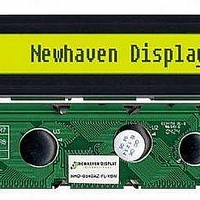
NHD-0140AZ-FL-YBW
Manufacturer Part Number
NHD-0140AZ-FL-YBW
Description
LCD MOD CHAR 1X40 Y/G TRANSFL
Manufacturer
Newhaven Display
Series
NHD-0140AZ-Fr
Datasheet
1.NHD-0140AZ-FL-YBW.pdf
(10 pages)
Specifications of NHD-0140AZ-FL-YBW
Display Type
STN - Super-Twisted Nematic
Display Mode
Transflective
Number Of Digits/alpha
40
Outline L X W X H
182.00mm x 33.50mm x 14.00mm
Viewing Area
152.50mm L x 16.50mm W
Backlight
LED - Yellow/Green
Display Format
40 x 1
Character Size
8.20mm H x 3.70mm W
Character Format
5 x 11 Dots
Voltage - Supply
5.0V
Dot Size
0.60mm W x 0.70mm H
Operating Temperature
-20°C ~ 70°C
Character Count X Line
40 x 1
Module Size (w X H X T)
182 mm x 33.5 mm x 13.5 mm
Fluid Type
STN
Background Color
Yellow / Green
Voltage Rating
5 V
Operating Temperature Range
- 20 C to + 70 C
Backlight Type
LED Yellow / Green
Interface
Parallel
Lead Free Status / RoHS Status
Lead free / RoHS Compliant
Lead Free Status / RoHS Status
Lead free / RoHS Compliant, Lead free / RoHS Compliant
NHD-0140AZ
Set the moving direction of cursor and display.
When I/D=“high”, cursor/blink moves to right and DDRAM address is increased by 1.
When I/D=“Low”, cursor/blink moves to left and DDRAM address is increased by 1.
*CGRAM operates the same way as DDRAM, when reading from or writing to CGRAM.
When DDRAM read (CGRAM read/write) operation or SH=“Low”, shifting of entire display is not
performed. If SH =“High” and DDRAM write operation, shift of entire display is performed according to
I/D value. (I/D=“high”. shift left, I/D=“Low”. Shift right).
Control display/cursor/blink ON/OFF 1 bit register.
When D=“High”, entire display is turned on.
When D=“Low”, display is turned off, but display data remains in DDRAM.
When D=“High”, cursor is turned on.
When D=“Low”, cursor is disappeared in current display, but I/D register preserves its data.
When B=“High”, cursor blink is on, which performs alternately between all the “High” data and display
characters at the cursor position.
When B=“Low”, blink is off.
Newhaven Display International, LLC
2) Return home
3) Entry mode set
4) Display ON/OFF control
5) Cursor or display shift
Return home is cursor return home instruction.
Set DDRAM address to “00H” into the address counter.
Return cursor to its original site and return display to its original status, if shifted.
Contents of DDRAM does not change.
I/D: increment / decrement of DDRAM address (cursor or blink)
SH: shift of entire display
D: Display ON/OFF control bit
C: cursor ON/OFF control bit
B: Cursor blink ON/OFF control bit
RS
RS
RS
RS
0
0
0
0
R/W
R/W
R/W
R/W
0
0
0
0
DB7
DB7
DB7
DB7
0
0
0
0
DB6
DB6
DB6
DB6
0
0
0
0
DB5
DB5
DB5
DB5
0
0
0
0
6/9
DB4
DB4
DB4
DB4
0
0
0
1
DB3
DB3
DB3
DB3
S/C
0
0
1
DB2
DB2
DB2
DB2
R/L
D
0
1
DB1
DB1
DB1
DB1
I/D
C
1
-
DB0
DB0
DB0
DB0
SH
B
-
-
























