NHD-0440AZ-FL-GBW Newhaven Display, NHD-0440AZ-FL-GBW Datasheet - Page 6
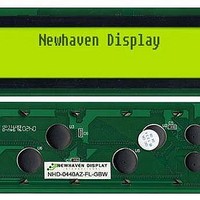
NHD-0440AZ-FL-GBW
Manufacturer Part Number
NHD-0440AZ-FL-GBW
Description
LCD MOD CHAR 4X40 Y/G TRANSFL
Manufacturer
Newhaven Display
Series
NHD-0440AZ-Fr
Datasheet
1.NHD-0440AZ-FL-GBW.pdf
(10 pages)
Specifications of NHD-0440AZ-FL-GBW
Display Type
STN - Super-Twisted Nematic
Display Mode
Transflective
Number Of Digits/alpha
160
Outline L X W X H
190.00mm x 54.00mm x 9.50mm
Viewing Area
147.00mm L x 29.50mm W
Backlight
LED - Yellow/Green
Display Format
40 x 4
Character Size
4.89mm H x 2.78mm W
Character Format
5 x 8 Dots
Voltage - Supply
5.0V
Dot Size
0.50mm W x 0.55mm H
Operating Temperature
-20°C ~ 70°C
Character Count X Line
40 x 4
Module Size (w X H X T)
190 mm x 54 mm x 13 mm
Fluid Type
STN
Background Color
Gray
Voltage Rating
5 V
Operating Temperature Range
- 20 C to + 70 C
Backlight Type
LED Yellow / Green
Interface
Parallel
Lead Free Status / RoHS Status
Lead free / RoHS Compliant
Lead Free Status / RoHS Status
Lead free / RoHS Compliant, Lead free / RoHS Compliant
NHD-0440AZ
Instruction description
Outline
To overcome the speed difference between the internal clock of KS0066U and the MPU clock, KS0066U performs
internal operations by storing control in formations to IR or DR. The internal operation is determined according to the
signal from MPU, composed of read/write and data bus (Refer to Table7).
Instructions can be divided largely into four groups:
The address of the internal RAM is automatically increased or decreased by 1.
Note: during internal operation, busy flag (DB7) is read “High”.
Contents
Clear all the display data by writing “20H” (space code) to all DDRAM address, and set DDRAM address to “00H” into
AC (address counter).
Return cursor to the original status, namely, brings the cursor to the left edge on the fist line of the display.
Make the entry mode increment (I/D=“High”).
Return home is cursor return home instruction.
Set DDRAM address to “00H” into the address counter.
Return cursor to its original site and return display to its original status, if shifted.
Contents of DDRAM does not change.
Set the moving direction of cursor and display.
I/D: increment / decrement of DDRAM address (cursor or blink)
When I/D=“high”, cursor/blink moves to right and DDRAM address is increased by 1.
When I/D=“Low”, cursor/blink moves to left and DDRAM address is increased by 1.
*CGRAM operates the same way as DDRAM, when reading from or writing to CGRAM.
(I/D=“high”. shift left, I/D=“Low”. Shift right).
V: A
1)
2)
3)
1)
2)
3)
4)
Busy flag check must be preceded by the next instruction.
When an MPU program with checking the busy flag (DB7) is made, it must be necessary 1/2 fuss for executing
the next instruction by the falling edge of the “E” signal after the busy flag (DB7) goes to “LOW”.
RS
RS
RS
0
0
0
Clear display
Return home
Entry mode set
KS0066U function set instructions (set display methods, set data length, etc.)
Address set instructions to internal RAM
Data transfer instructions with internal RAM
Others
R/W
R/W
R/W
0
0
0
DB7
DB7
DB7
0
0
0
DB6
DB6
DB6
0
0
0
DB5
DB5
DB5
0
0
0
5/9
DB4
DB4
DB4
0
0
0
DB3
DB3
DB3
0
0
0
DB2
DB2
DB2
0
0
0
DB1
DB1
DB1
I/D
0
1
01/31/2007
DB0
DB0
DB0
SH
1
-
























