SCE5783 OSRAM Opto Semiconductors Inc, SCE5783 Datasheet - Page 12
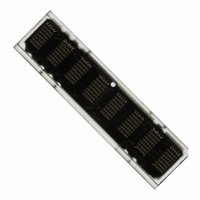
SCE5783
Manufacturer Part Number
SCE5783
Description
INTELLIGENT DISP 8CHAR 5X7 GRN
Manufacturer
OSRAM Opto Semiconductors Inc
Series
Intelligent Display®r
Datasheet
1.SCE5782.pdf
(15 pages)
Specifications of SCE5783
Millicandela Rating
150µcd
Size / Dimension
1.69" L x 0.45" W x 0.21" H (42.93mm x 11.43mm x 5.33mm)
Color
Green
Configuration
5 x 7
Number Of Digits
8
Character Size
0.18 in
Illumination Color
Green
Wavelength
565 nm
Maximum Operating Temperature
+ 85 C
Minimum Operating Temperature
- 40 C
Luminous Intensity
150 ucd
Viewing Area (w X H)
2.54 mm x 4.57 mm
Display Type
5 x 7 Dot Matrix
Lead Free Status / RoHS Status
Lead free / RoHS Compliant
Voltage - Forward (vf) Typ
-
Internal Connection
-
Lead Free Status / Rohs Status
Details
Other names
475-2578
Q68000A9103
SCE5783
Q68000A9103
SCE5783
ized, anti-reflective, band-pass filters. The circular polarizing fur-
ther enhances contrast by reducing the light that travels through
the filter and reflects back off the display to less than 1.0%.
Several filter manufacturers supply quality filter materials. Some of
them are: Panelgraphic Corporation, W. Caldwell, NJ; SGL Homa-
lite, Wilmington, DE; 3M Company, Visual Products Division, St.
Paul, MN; Polaroid Corporation, St. Paul, MN; Polaroid Corpora-
tion, Polarizer Division, Cambridge, MA; Marks Polarized Corpora-
tion, Deer Park, NY, Hoya Optics, Inc., Fremont, CA.
One last note on mounting filters: recessing displays and bezel
assemblies is an inexpensive way to provide a shading effect in
overhead lighting situations. Several Bezel manufacturers are:
R.M.F. Products, Batavia, IL; Nobex Components, Griffith Plastic
Corp., Burlingame, CA; Photo Chemical Products of California,
Santa Monica, CA; I.E.E.-Atlas, Van Nuys, CA.
Microprocessor Interface
The microprocessor interface is through the serial port, SPI port or
one out of eight data bits on the eight bit parallel port and also con-
trol lines SDCLK and LOAD.
Power Up Sequence
Upon power up display will come on at random. Thus the display
should be reset at power-up. The reset will set the Address Regis-
ter to Digit 0, User RAM is set to 0 (display blank) the Control Word
is set to 0 (100% brightness) and the internal counters are reset.
Loading Data into the Display
Use following procedure to load data into the display:
1.
2.
3.
4.
5.
6.
2006-01-23
Power up the display.
Bring RST low (600 ns duration minimum) to clear the Multi-
plex Counter, Address Register, Control Word Register, User
Ram and Data Register. The display will be blank. Display
brightness is set to 100%.
If a different brightness is desired, load the proper brightness
opcode into the Control Word Register.
Load the Digit Address into the display.
Load display row and column data for the selected digit.
Repeat steps 4 and 5 for all digits.
12
Data Contents for the Word „ABCDEFGH“
Step
A
B
1
2
3
4
5
6
7
8
9
10
11
12
13
14
15
16
17
18
19
20
21
22
23
24
25
26
27
28
29
30
31
32
33
34
35
36
37
38
39
40
41
42
43
44
45
46
47
48
49
50
51
52
53
54
55
56
57
58
59
60
61
61
62
63
D7 D6 D5
1
1
1
0
0
0
0
0
0
0
1
0
0
0
0
0
0
0
1
0
0
0
0
0
0
0
1
0
0
0
0
0
0
0
1
0
0
0
0
0
0
0
1
0
0
0
0
0
0
0
1
0
0
0
0
0
0
0
1
0
0
0
0
0
0
0
1
1
0
0
0
0
0
0
0
0
0
0
0
0
0
0
0
0
0
0
0
0
0
0
0
0
0
0
0
0
0
0
0
0
0
0
0
0
0
0
0
0
0
0
0
0
0
0
0
0
0
0
0
0
0
0
0
0
0
0
0
0
0
0
0
0
0
1
1
0
0
0
0
0
0
0
1
0
0
0
0
0
0
0
1
0
0
0
0
0
0
0
1
0
0
0
0
0
0
0
1
0
0
0
0
0
0
0
1
0
0
0
0
0
0
0
1
0
0
0
0
0
0
0
1
0
0
0
0
0
0
0
D4
0
0
0
0
0
1
1
1
1
1
0
1
1
1
1
1
1
1
0
0
0
1
1
1
0
0
0
1
1
1
1
1
1
1
0
1
1
1
1
1
1
1
0
1
1
1
1
1
1
1
0
0
1
1
1
1
1
0
0
1
1
1
1
1
1
1
D3
0
0
0
0
1
0
1
0
0
0
0
1
0
0
1
0
0
1
0
0
1
0
0
0
1
0
0
1
0
0
0
0
0
1
0
1
0
0
1
0
0
1
0
1
0
0
1
0
0
0
0
1
0
0
0
0
0
1
0
0
0
0
1
0
0
0
D2
0
0
0
1
0
0
1
0
0
0
0
1
0
0
1
0
0
1
0
1
0
0
0
0
0
1
1
1
0
0
1
0
0
0
1
1
0
0
0
0
0
1
1
0
0
0
1
0
0
0
0
1
0
0
0
0
0
1
1
1
0
0
1
0
0
1
D1
0
0
0
0
1
0
1
0
0
0
0
1
0
0
1
0
0
1
1
1
0
0
0
0
0
1
1
1
0
0
0
0
0
1
0
1
0
0
1
0
0
1
0
1
0
0
1
0
0
0
1
1
0
0
0
1
0
1
1
0
0
0
1
0
0
0
D0
0
0
0
0
0
1
1
1
1
1
1
1
1
1
0
1
1
1
0
1
0
0
0
0
0
1
1
0
1
1
1
1
1
0
0
1
0
0
0
0
0
1
1
1
0
0
0
0
0
0
0
0
1
0
0
1
1
0
1
1
1
1
1
1
1
1
Function
CLEAR
100% BRIGHT-
NESS
DIGIT D0 SELECT
ROW 0 (A)
ROW 1 (A)
ROW 2 (A)
ROW 3 (A)
ROW 4 (A)
ROW 5 (A)
ROW 6 (A)
DIGIT D1 SELECT
ROW 0 (B)
ROW 1 (B)
ROW 2 (B)
ROW 3 (B)
ROW 4 (B)
ROW 5 (B)
ROW 6 (B)
DIGIT D2 SELECT
ROW 0 (C)
ROW 1 (C)
ROW 2 (C)
ROW 3 (C)
ROW 4 (C)
ROW 5 (C)
ROW 6 (C)
DIGIT D3 SELECT
ROW 0 (D)
ROW 1 (D)
ROW 2 (D)
ROW 3 (D)
ROW 4 (D)
ROW 5 (D)
ROW 6 (D)
DIGIT D4 SELECT
ROW 0 (E)
ROW 1 (E)
ROW 2 (E)
ROW 3 (E)
ROW 4 (E)
ROW 5 (E)
ROW 6 (E)
DIGIT D5 SELECT
ROW 0 (F)
ROW 1 (F)
ROW 2 (F)
ROW 3 (F)
ROW 4 (F)
ROW 5 (F)
ROW 6 (F)
DIGIT D6 SELECT
ROW 0 (G)
ROW 1 (G)
ROW 2 (G)
ROW 3 (G)
ROW 4 (G)
ROW 5 (G)
ROW 6 (G)
DIGIT D7 SELECT
ROW 0 (H)
ROW 1 (H)
ROW 2 (H)
ROW 3 (H)
ROW 4 (H)
ROW 5 (H)
ROW 6 (H)
SCE5780














