27220 Parallax Inc, 27220 Datasheet - Page 95
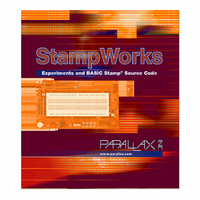
27220
Manufacturer Part Number
27220
Description
BOOK STAMPWORKS
Manufacturer
Parallax Inc
Datasheet
1.27220.pdf
(230 pages)
Specifications of 27220
Accessory Type
Booklet
Product
Microcontroller Accessories
Lead Free Status / RoHS Status
Not applicable / Not applicable
For Use With/related Products
StampWorks
Lead Free Status / RoHS Status
Lead free / RoHS Compliant, Not applicable / Not applicable
- Current page: 95 of 230
- Download datasheet (3Mb)
' -----[ Subroutines ]-----------------------------------------------------
LCD_Cmd:
LCD_Out:
Behind the Scenes
In this program, the LCD is initialized for multi-line mode (note the additional lines
after entering 4-bit mode). This will allow both lines of the LCD module to display
information.
downloaded to the LCD.
The LCD has room for eight, user-definable customer characters. The data is stored
for these characters in an area called CGRAM and must be downloaded to the LCD
after power-up and initialization (CGRAM is volatile, so custom character definitions
are lost when power is removed from the LCD). Each custom character requires eight
bytes, the first byte being the top line of the character, the last byte being the
bottom line of the character. The eighth byte is usually $00 as this is where the
cursor is positioned when under the character.
NEXT
PAUSE 2000
GOTO Main
LOW RS
LcdBus = char.HIGHNIB
PULSOUT E, 3
LcdBus = char.LOWNIB
PULSOUT E, 3
HIGH RS
RETURN
FOR idx2 = 0 TO 4
NEXT
char = LcdLine2 + idx1
GOSUB LCD_Cmd
LOOKUP idx2, [0, 1, 2, 1, newChar], char
GOSUB LCD_Out
PAUSE 100
With the display initialized, custom character definitions are
' 5 characters in
' set new DDRAM address
' move cursor position
' get animation "frame"
' write "frame"
' animation delay
' do it all over
' enter command mode
' output high nibble
' strobe the Enable line
' output low nibble
' return to character mode
cycle
Related parts for 27220
Image
Part Number
Description
Manufacturer
Datasheet
Request
R

Part Number:
Description:
Microcontroller Modules & Accessories DISCONTINUED BY PARALLAX
Manufacturer:
Parallax Inc

Part Number:
Description:
BOOK UNDERSTANDING SIGNALS
Manufacturer:
Parallax Inc
Datasheet:

Part Number:
Description:
COMPETITION RING FOR SUMOBOT
Manufacturer:
Parallax Inc
Datasheet:

Part Number:
Description:
TEXT INFRARED REMOTE FOR BOE-BOT
Manufacturer:
Parallax Inc
Datasheet:

Part Number:
Description:
BOARD EXPERIMENT+LCD NX-1000
Manufacturer:
Parallax Inc
Datasheet:

Part Number:
Description:
CONTROLLER 16SERVO MOTOR CONTROL
Manufacturer:
Parallax Inc
Datasheet:

Part Number:
Description:
BASIC STAMP LOGIC ANALYZER
Manufacturer:
Parallax Inc
Datasheet:

Part Number:
Description:
IC MCU 2K FLASH 50MHZ SO-18
Manufacturer:
Parallax Inc
Datasheet:














