27963 Parallax Inc, 27963 Datasheet - Page 8
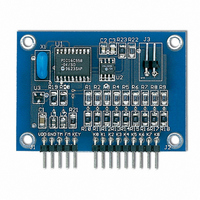
27963
Manufacturer Part Number
27963
Description
SOLUTIONS CUBED: MEMKEY
Manufacturer
Parallax Inc
Datasheet
1.27963.pdf
(16 pages)
Specifications of 27963
Accessory Type
Keypad Encoder
Product
Microcontroller Accessories
For Use With/related Products
BASIC Stamp®
Lead Free Status / RoHS Status
Lead free / RoHS Compliant
Miniature Engineering Modules – MEMKey
Program Serial Key (‘0A’H) This command is followed
by two bytes: the physical key to program (see Key
Map) and then the value that the master wants the
MEMKey to send when that key is pressed. The key
address must be between ‘00’H and ‘13’H or the
command is ignored. The key value may be any value;
however, because the MEMKey uses ‘FF’H to indicate
no key in the buffer, this value should not be used to
avoid ambiguous results. For example to program key
3 to return ‘EF’H when pressed, the following bytes
would be sent: ‘0A’H, ‘03’H, ‘EF’H.
Read Serial Key (‘0B’H)
command with the physical key address (see Key
Map) to read.
MEMKey sends the value of the serial key to the
master.
Program PC/AT Key (‘0C’H) This command is followed
by two bytes: the physical key to program (see Key
Map) and then the value the master wants the
MEMKey to send when the key is pressed. The key
address must be between ‘00’H and ‘13’H or the
command is ignored. The value to send to the master
is a look up value which corresponds to keys on a
keyboard.
Operation section. If a key look up value larger than
105 is sent, the value reverts to 0 which would return
an A to the host if the key was pressed. For example,
to program key 15 to return an X when pressed the
following bytes would be sent: ‘0C’H, ‘0F’, ‘17’H.
Read PC/AT Key (‘0D’H)
command with the physical key address (see Key
Map) to read.
MEMKey sends the look up value of the PC/AT key to
the master.
Program Configuration Byte (‘0E’H) The configuration
byte tells the MEMKey if it should have typematic
action and/or if it should report keys to the host
automatically. These actions are controlled by bits in
the configuration byte. The following figure shows
the position of the bits. Bit 0 will always be ‘0’ and is
read only. Bits 3 through 8 are not used and may be
used for general purpose storage, however this is not
recommended for future compatibility. A ‘1’ in the bit
position turns on that particular action. For example,
SOLUTIONS CUBED
530-891-8045
This look up value is in the PC/AT
After receiving the address the
After receiving the address the
The master follows this
The master follows this
to enable automatic key reporting, and disable
typematic mode, the master would send the following
to the MEMKey: ‘0E’, ‘02’.
Configuration byte
Read Configuration Byte (‘0F’H) After receiving this
command the MEMKey sends the current configuration
byte back to the host.
Test Mode (‘10’H) After receiving this command the
MEMKey performs two actions. It first toggles the KEY
line high for 5 S and then low.
current MEMKey firmware version to the host.
Default Reset (‘11’H) After receiving this command the
MEMKey reverts to the default states for all
programmable features. It reprograms the EEPROM
with the default values and then resets.
information about the default states can be found in
the Serial and PC/AT Default Settings sections.
KEY Operation
whenever there is key information in the buffer. The
line does not go back low until all keys in the buffer
have been released. For example, if the MEMKey was
in poll mode and a key was pressed, the KEY pin
would go high but the information would not be sent.
The master would then send the ‘Read Key Buffer
Command’ and then the key information would be sent.
If the key still had not been released the KEY pin
would still stay high. In this manner the master can
track when no key is actually pressed down.
Typematic Action
a key was pressed then another, the 2
typematic. If the 2
would be no typematic on the 1
the buffer is actually read.
7
-
-
T
A
In the serial mode, the KEY pin toggles high
Typematic only works on the last key pressed. If
In polled mode, typematic works only as fast as
6
-
- unused
- typematic
- automatic
5
-
4
-
nd
3
-
key was then released, there
2
T
st
1
A
key.
It then sends the
0
0
nd
key would be
More
7




















