CY3250-PLC20NQ Cypress Semiconductor Corp, CY3250-PLC20NQ Datasheet - Page 2
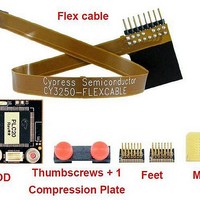
CY3250-PLC20NQ
Manufacturer Part Number
CY3250-PLC20NQ
Description
ICE DEBUG POD - CY3250-PLC20QFN
Manufacturer
Cypress Semiconductor Corp
Datasheet
1.CY3250-PLC20NQ.pdf
(2 pages)
Specifications of CY3250-PLC20NQ
Accessory Type
Emulator Flex Pod Kit
Lead Free Status / RoHS Status
Lead free / RoHS Compliant
For Use With/related Products
CY8CPLC20, SSOP
Lead Free Status / RoHS Status
Lead free / RoHS Compliant, Lead free / RoHS Compliant
© Cypress Semiconductor Corporation, 2009. All rights reserved. PSoC is a registered
trademark and PSoC Designer™ is a trademark of Cypress Semiconductor Corp. All
other trademarks or registered trademarks referenced herein are the property of their
respective owners. The information contained herein is subject to change without
notice. Printed in the U.S.A.
The CY3250-PLC20NQ emulation POD is designed to work with the PSoC
Cube (In-Circuit Emulator). The ICE Cube can be purchased separately as a part of
the CY3215-DK kit available from the Cypress Online Store at www.cypress.com.
Getting Started:
1.
2.
3.
4.
5.
6.
7.
For more information about the CY8CPLC20 device, visit us at www.cypress.com.
There you will find datasheets and application notes. For application support, visit us
at www.cypress.com/go/support.
A.
Solder one of the included emulation POD feet to your target board in place of
the Cypress CY8CPLC20 part.
Connect the larger end of the CY3250-FLEXCABLE to the ICE Cube emulator.
Ensure that power is being supplied to the ICE Cube. Also, ensure that the ICE
Cube is connected to your host PC via a USB cable provided with the CY3215-
DK In-Circuit Emulator Debugging Kit.
Connect the smaller end of the CY3250-FLEXCABLE to the POD as shown on
the front side of this card.
Secure the flex cable to the POD using the included compression plate and red
thumb screws.
Connect the POD to the foot previously soldered to your target board, making
sure the pins align correctly using the pin 1 indicators on the POD and foot.
Open the PSoC Designer application
CY3215-DK kit, and create a firmware project using the appropriate device.
To begin debugging your firmware project, follow the instructions within the
PSoC Designer application
Update to the latest PSoC Designer™ including service pack releases at:
http://www.cypress.com/psocdesigner
POD
Compression Plate
Thumbscrews + 1
.
Flex cable
A
, which is included on CD as part of the
Feet
Doc. # 001-54216 Rev. *A
Mask
®
ICE











