CX2032 Xeltek, CX2032 Datasheet - Page 29
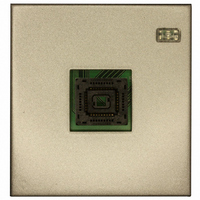
CX2032
Manufacturer Part Number
CX2032
Description
SOCKET ADAPTER 32PLCC SUPERPRO5K
Manufacturer
Xeltek
Datasheet
1.CX1016.pdf
(91 pages)
Specifications of CX2032
Module/board Type
*
Positions/sockets
32
Accessory Type
PLCC32 (22.5*25 Socket Size) Adapter For SuperPro 5000/5004GP
Rohs Compliant
Yes
For Use With/related Products
SuperPro 5000
Lead Free Status / RoHS Status
Lead free / RoHS Compliant
Other names
415-1037
Available stocks
Company
Part Number
Manufacturer
Quantity
Price
Superpro
7. Select Fill to open the Fill Data Into Buffer dialog box.
8. Select Search to search for a specified string.
9. Select Search Next to begin the next search for the specified string.
10. Select Radix to toggle between the HEX and DEC memory address display.
11. Select Swap to open the Word Swap dialog box, illustrated below.
Select the Word Width option to swap high byte and low byte according to the
specified width in the address range and select OK. Otherwise, select Cancel.
For example, if the data buffer address 0‐10(HEX) is:
12 34 56 78 90 AA BB CC ‐ DD EE FF 11 22 33 44 55
Then after swapping the data, it would look like this according to the selected
word width:
Select OK to copy the data between the start address and the end address,
beginning with a new address. Otherwise, select Cancel.
Enter the desired data in the Fill Data field. The data consists of HEX
numbers, such as AA, 55, E4 for the Data Buffer (HEX/ASCII data) Edit
window.
Enter the start address in the Start Address field.
Enter the end address in the End Address field.
Select OK to fill the data. Otherwise, select Cancel.
16 Bits (2 bytes) ‐
34 12 78 56 AA 90 CC BB ‐ EE DD 11 FF 33 22 55 44
32 Bits (4 bytes)‐
®
5000 User’s Guide
29

















