AC164120 Microchip Technology, AC164120 Datasheet - Page 20
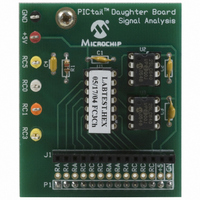
AC164120
Manufacturer Part Number
AC164120
Description
BOARD SIGNAL ANALYSIS PICKIT
Manufacturer
Microchip Technology
Series
PICtail™r
Specifications of AC164120
Main Purpose
Interface, Signal Analysis
Embedded
Yes, MCU, 8-Bit
Utilized Ic / Part
PICkit™ PICtail™1
Primary Attributes
Real-time Strip Chart, Oscilloscope, Fast Fourier Transformation (FFT)
Secondary Attributes
Histogram
Silicon Manufacturer
Microchip
Core Architecture
PIC
Core Sub-architecture
PIC16
Features
Real-Time Strip Chart, Fast Fourier Transformation
Silicon Core Number
PIC16F
Silicon Family Name
PIC16F6xxx
Rohs Compliant
Yes
Lead Free Status / RoHS Status
Lead free / RoHS Compliant
For Use With
PICkit Flash Starter Kit
Lead Free Status / RoHS Status
Lead free / RoHS Compliant, Lead free / RoHS Compliant
Available stocks
Company
Part Number
Manufacturer
Quantity
Price
Company:
Part Number:
AC164120
Manufacturer:
Microchip Technology
Quantity:
135
Signal Analysis PICtail™ Daughter Board User’s Guide
DS51476A-page 16
2.4.1.1
The Real-time numeric values are displayed at the bottom of the Strip Chart window.
These values show the results of the conversion as it is transmitted from the ADC
(Figure 2-6). The value is displayed in Volts, Decimal, Hex and Binary formats. The
display updates each time a conversion is completed.
FIGURE 2-6:
A second set of values provides the ability to observe the effects of averaging
(Figure 2-7). When Averaging is selected, the Rolling Average mode is enabled. The
display is updated after every conversion based on the average of the last n
conversions where n = counts.
To enable averaging for each conversion, click the Enable Averaging check box. Use
the Counts drop-down menu to control the counts.
FIGURE 2-7:
To change the volts per division in the Strip Chart window, use the Volts per Division
drop-down menu and select the volts (Figure 2-8).
FIGURE 2-8:
2.4.2
Acquisition mode performs an ADC on the RC0/AN4 I/O port pin and temporarily stores
the data from each conversion in the serial EEPROMs on the Signal Analysis PICtail
Daughter Board. When all conversions are complete, the data is uploaded to the PC
for display and analysis. Display options for this mode are the Oscilloscope, Histogram
and FFT.
ADC
Conversion
Results
REAL-TIME NUMERIC VALUES
Acquisition Mode
REAL-TIME VALUES
AVERAGING
VOLTS PER DIVISION
2004 Microchip Technology Inc.












